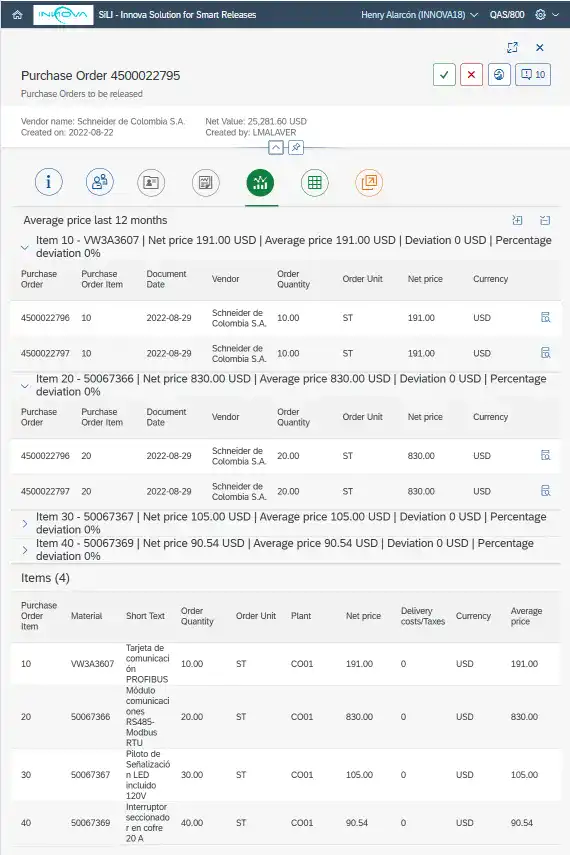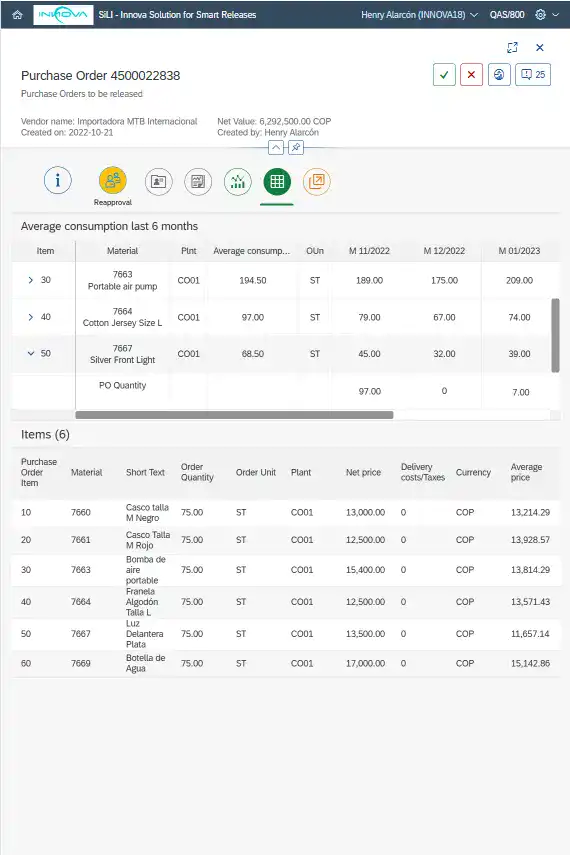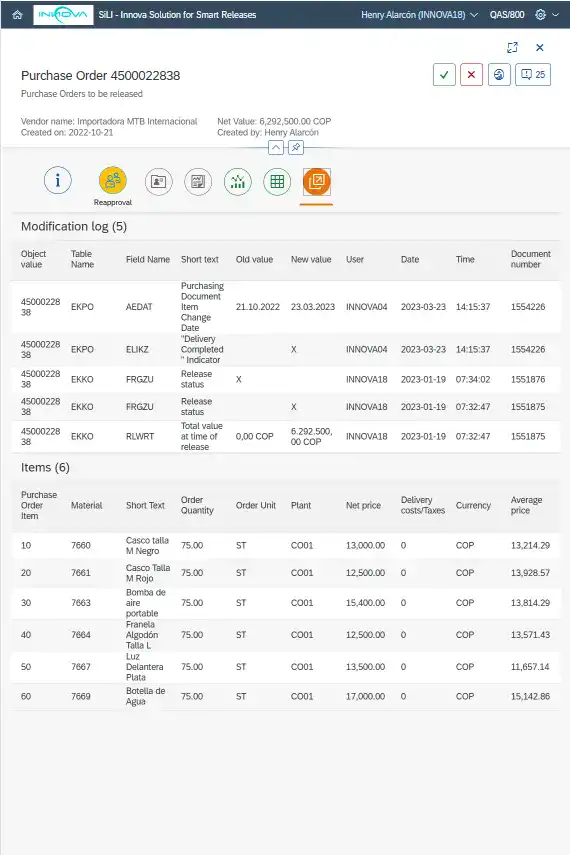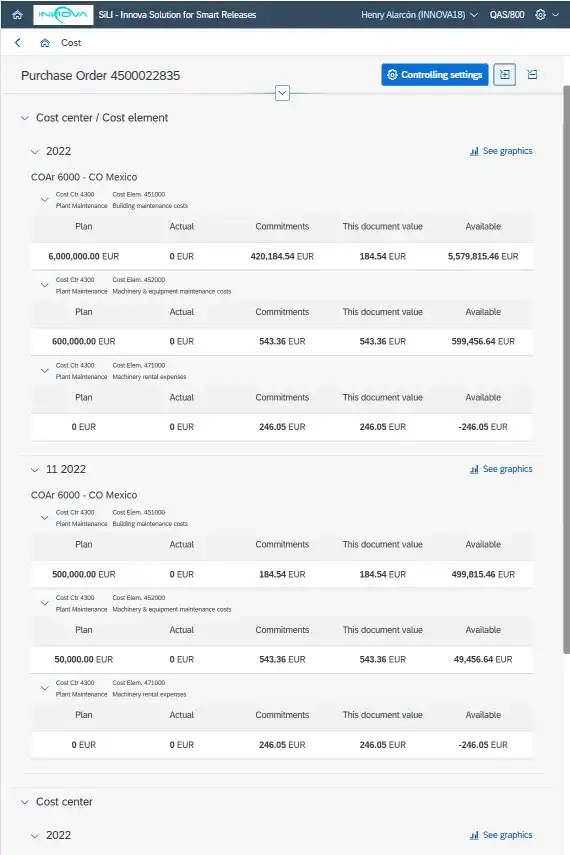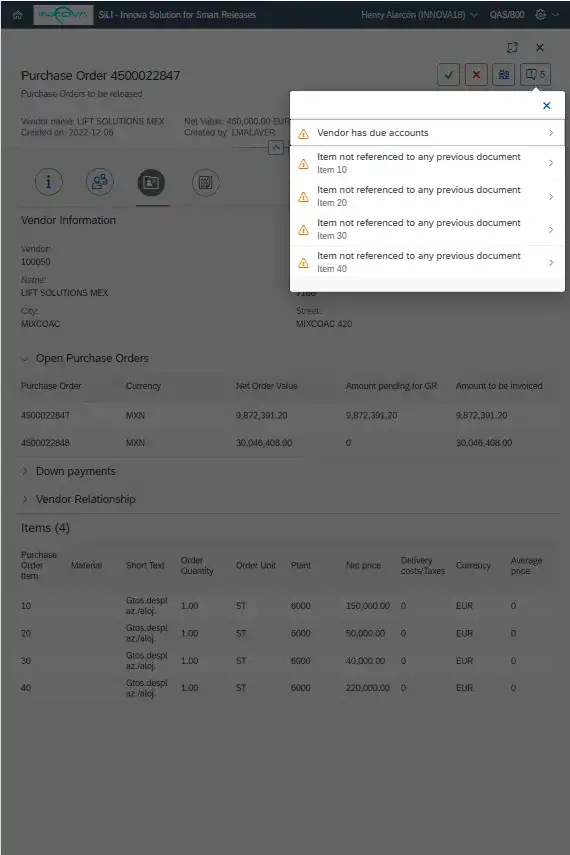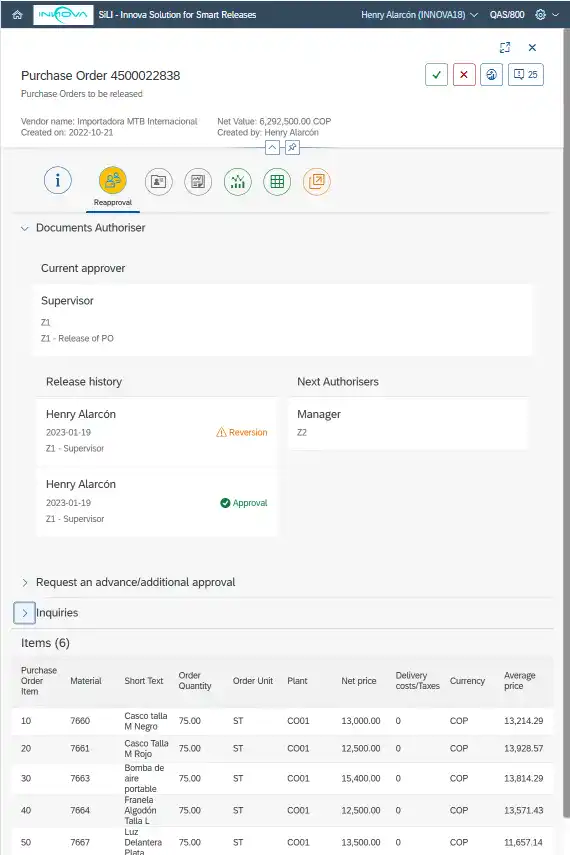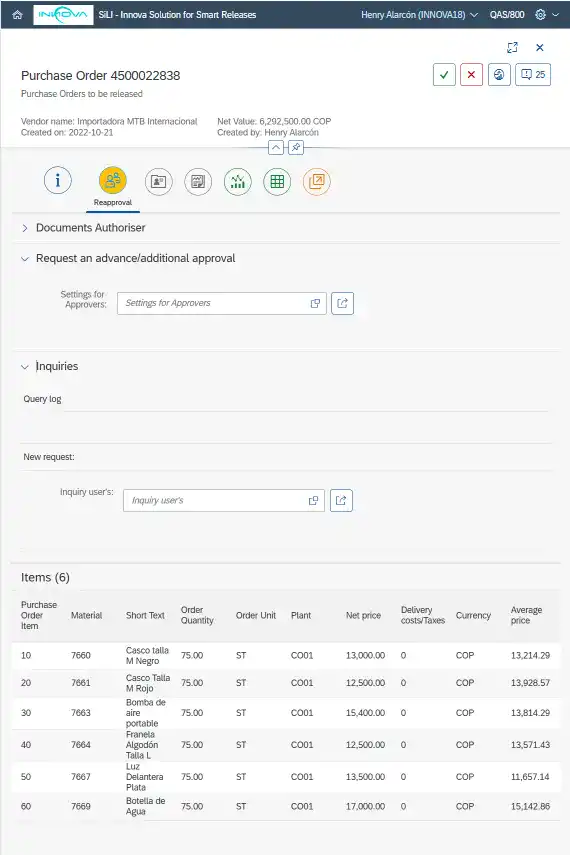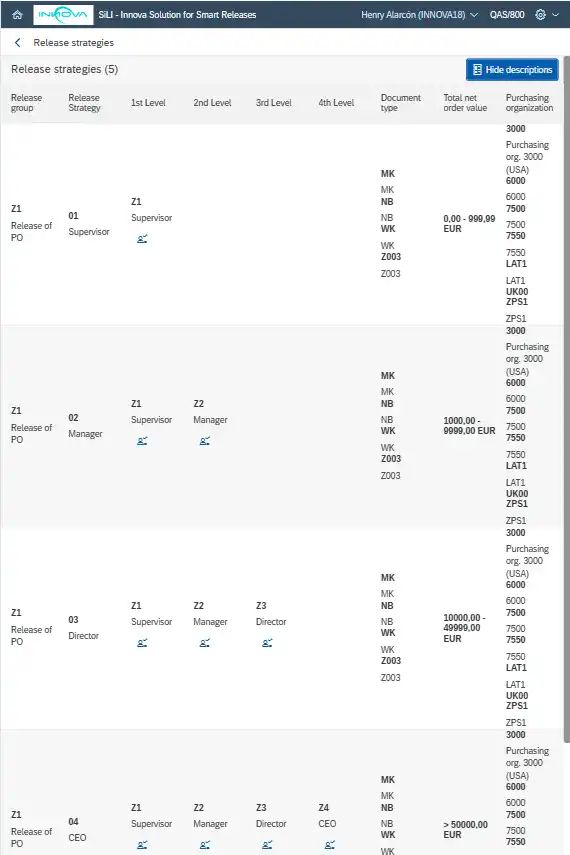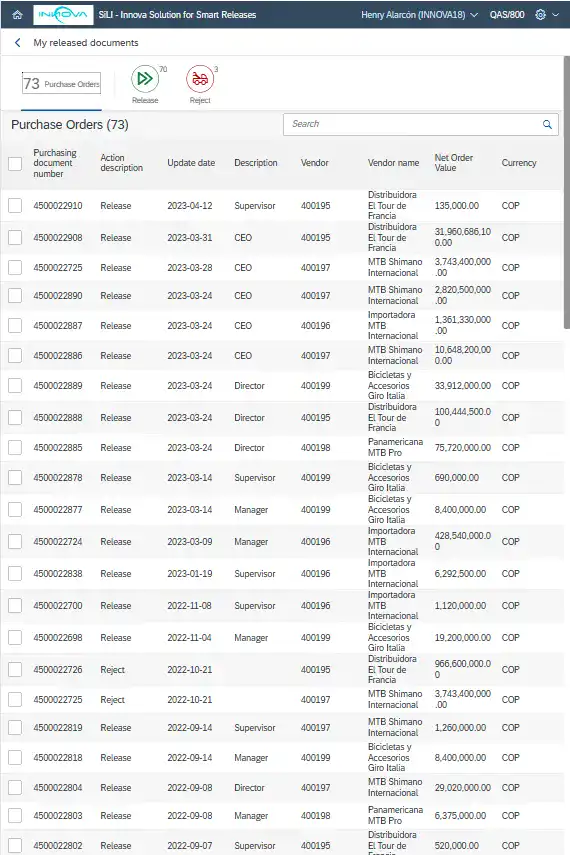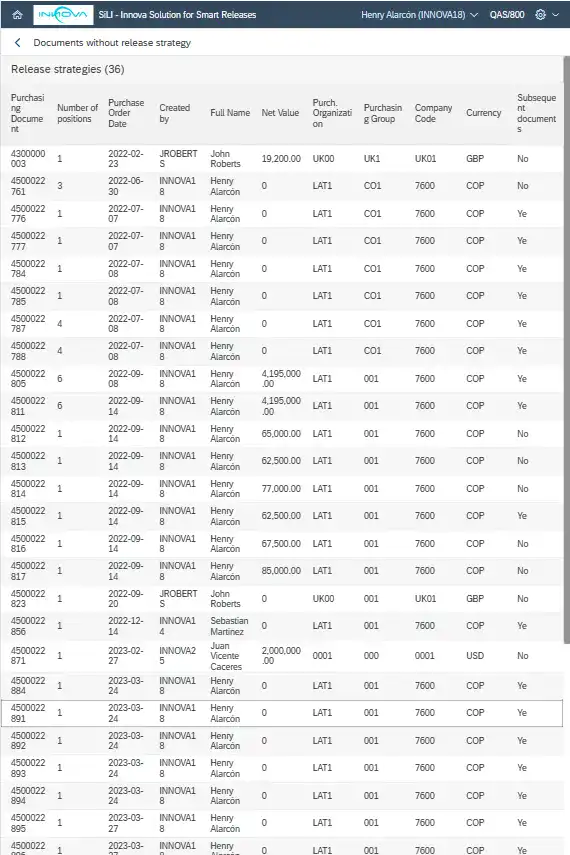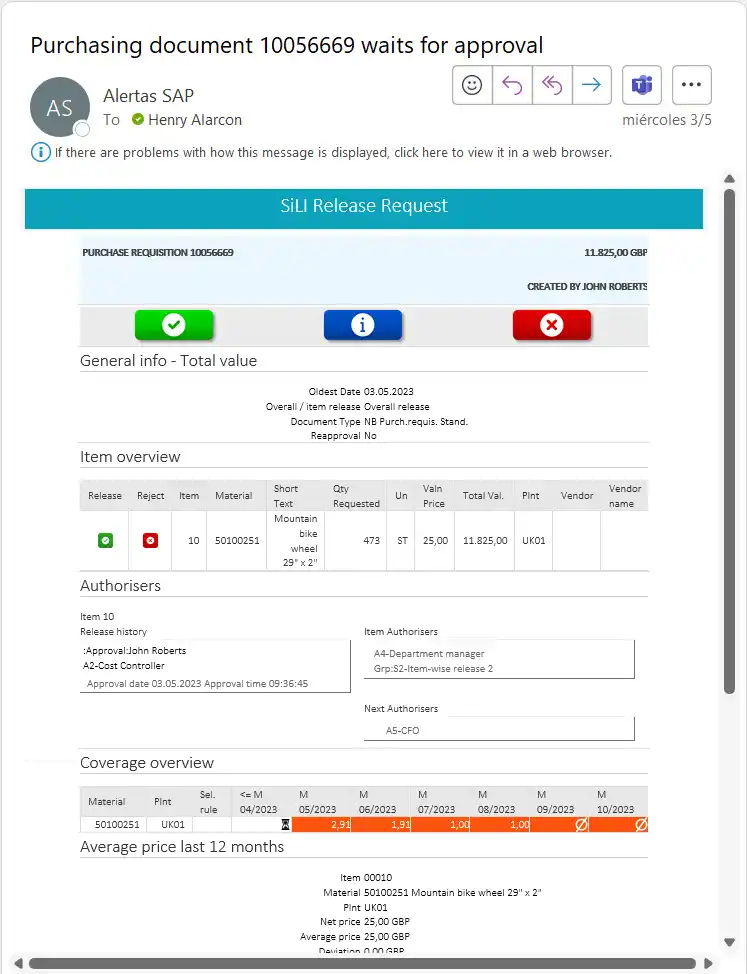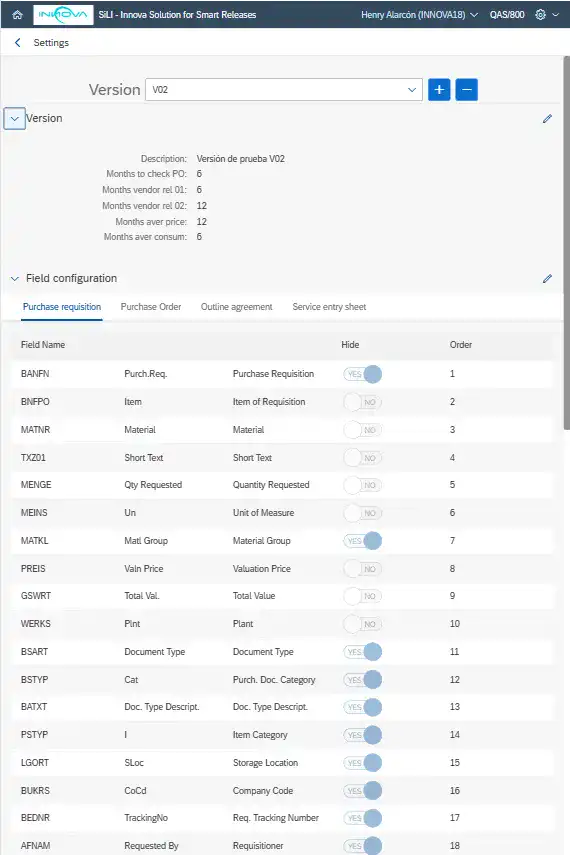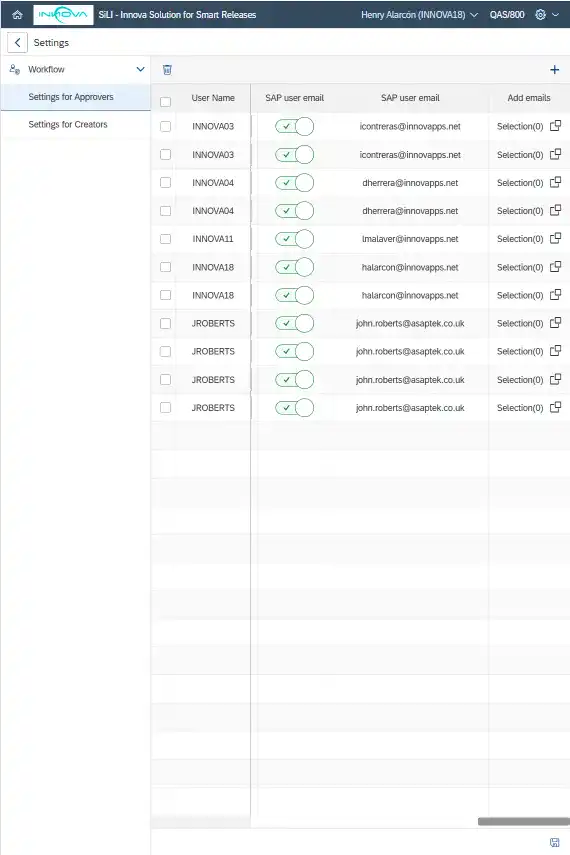SiLI
Smart releases
Go beyond a green or red button. Timeliness and quality of information in the palm of your hand, for better decisions on approval of requisitions, orders, contracts and service entry sheets. From budget analysis, historical pricing, purchasing cycle, vendor status to risk alerts.
Main functions
Business information
-
Better purchasing decisions require relevant information. In SiLI you can count on:
- Historical price analysis.
- Analysis of material consumption and purchasing cycle.
- Document change history.
- Budget analysis.
- Risk alerts.
- Stock coverage analysis.
Communication management
- The approver can make inquiries to other users, and get answers through the App before deciding on approval or rejection of documents. All communication is recorded in the document history.
Reports
- Easily identifies, without the need to access configuration, all release strategies configured in SAP, in an easy and understandable way, for maintenance or auditing purposes.
- Check the documents you released and you can even reverse your approvals or rejections in case of errors.
- Identifies documents without release strategies, which could represent vulnerabilities in the financial delegation.
Notifications via mail
- It has the possibility of "push" notifications via email, receiving an email that summarizes all the relevant information, in a friendly html format, and with the possibility of approving or rejecting directly in the email.
Adjustments
- SiLI is fully customizable, you can adjust the fields you want to display, alert messages relevant to your role in the company, enable or disable email notifications, and even what information you want in the emails.
Benefits
Learn about the advantages of implementing our apps

Para el departamento de TI
Easy to implement
You just need to import the installers and transport them to each client, like any other SAP change, and deploy the front-end component at your convenience (SaaS, on client web server, Fiori, SAP BTP).Secure
With SAP standard authorization objects and some of the App’s own authorization objects, it ensures that control and segregation of duties is maintained through SAP standard user and role management.No maintenance or support
With the Warranty, Support and Upgrades service, Innova is responsible for maintaining compatibility with the latest versions of the system, as well as support and clarification of doubts.No configuration changes are required
SiLI uses the release strategies already configured in SAP as standard, and even displays a report summarizing them for easy management and maintenance.For the entire company
Audit tools
The financial delegation corresponds to an important aspect in the company, therefore SiLI supports you with reports to audit the release strategies or analyze documents that have been generated without approval processes.Decision Timeliness
By being able to approve from any phone or tablet, purchasing processes are not stopped by an out-of-office manager.Consolidation of information
All the information required by approvers to make better purchasing decisions.
Schedule your Demo
Easy to discover
Easy, 30 – 45 min to show you our solutions, online, so you can see in detail how your processes will be optimized in SAP.

Architecture
SiLI has an ABAP component within SAP (ECC or S/4HANA), and a front-end component that can be deployed at your convenience in either of these options:
SaaS Architecture
⠀
On-Premise FES
Architecture
FIORI On-Premise
Architecture
BTP On-Premise
Architecture
Option 1: SaaS Architecture
The easiest and fastest option. From Innova we take care of deploying and serving the front-end component from our private cloud in Amazon Web Services, and you are free of installation, updates and maintenance. Communication via VPN site to site or SAP webdispatcher is required.

Requirements:
- SAP ECC version 6.0 or higher, up to the latest version of SAP S/4HANA.
- Site to site VPN configuration or SAP Webdispatcher.
- Possibility of web service publication from SAP ECC
Option 2: On-Premise FES Architecture

Requirements:
- SAP ECC 6.0 up to the latest version of SAP S/4HANA.
- ABAP Backend Component (Installed via OT import)
- Possibility of web service publishing from SAP ECC or SAP S/4 Hana.
- FES (Front-end Server) and SSL certificate associated to the domain/server (only in case of On Premises installation)
Option 3: FIORI On-Premise Architecture
It is deployed on your SAP Fiori server and appears as another App in your SAP Fiori launchpad. If you have SAP Fiori already configured, this is the recommended option. Applies for separate servers and for embedded SAP Fiori.

NOTE: In case of lower versions and limitations to perform Upgrade, consult with Innova viability about the version of the components.
Requirements:
- SAP ECC version 6.0 or higher, up to the latest version of SAP S/4HANA.
- ABAP Backend Component (Installed via OT import)
- SAP ERP – SAP Fiori communication via configured Gateway.
- Minimum versions of SAP Fiori components:
- SAP Gateway 740 SP 09 or higher (same in back-end [SAP ERP] and front-end [SAP Fiori]).
- SAP UI 754
- SAP Fiori Front-End Server 6.0 or higher
- SAPUI5 1.71
Option 4: BTP On-Premise Architecture
The application is deployed using Cloud Foundry container technology in SAP BTP, from where it consumes the services (SOAP or OData) published on the SAP server, via SAP Cloud Connector.

Requisitos:
- SAP ECC 6.0 up to the latest version of SAP S/4HANA.
- ABAP Backend Component (Installed via OT import)
- Communication between SAP BTP and the SAP ERP server via cloud connector must be configured.
Frequently Asked Questions
Find the answers to your most common questions here.

No, with the purchase of the application any SAP user can use it, according to the assigned permissions.
No, no activations or installations of additional SAP components are required. Upgrades are also not required.
SiLI is a tool for Smart Releases of purchasing documents that integrates with the SAP system.
No, SiLI displays the information online and releases are executed in real time in SAP.
Yes, SiLI allows you to indicate which users will be notified and which users prefer not to be notified. In addition, you can indicate which sections of information will be detailed in the email.
Yes, SiLI allows you to approve or reject documents directly with a button from your email, you only have to authenticate to validate your credentials and that’s it.
Yes, you can go to the «documents approved by me» query and select the documents you wish to reverse.
Purchase requisitions, purchase orders, contracts and service entry sheets. Approval of material reservations will be included in the near future.
No, SiLI uses exactly the standard SAP release strategy.
Complete list of functions
- Order Requests
- Purchase orders
- Contracts
- Service entry sheets
- Approval
- Massive
- Individual
- Per item (in case of purchase requisitions)
- Massive rejection
- Massive
- Individual
- Per item (in case of purchase requisitions)
- Header information
- Positions
- Release status
- Current liberator
- Previous releasers
- Pending releasers
- Communications history
- Request early or additional approval (users outside the release strategy).
- Consult with other users.
- Log of inquiries and responses.
- Texts
- Header texts
- Position texts
- General vendor information
- Contracts
- Historical summary of purchases.
- Open item status
- Detail of service items
- Historical price analysis
- Analysis of material consumption and purchasing cycle
- Document Change Log
- Analysis of account assignments and budget situation
- Planning (cost center/cost element) analysis by year
- Planning (cost center/cost element) analysis by month
- Budget (cost center only) analysis by year
- Budget (Cost center only) analysis per month
- Planning (cost center/WBS element) analysis by year
- Planning (cost center/WBS element) analysis by month
- Budget (WBS element only) analysis by year
- Budget (WBS element only) analysis by month
- Planning (cost center/internal order) analysis by year
- Planning (cost center/ internal order) analysis by month
- Budget (internal order only) analysis by year
- Budget (internal order only) analysis by month
- Graphics for all of the above.
- Coverage analysis and planning situation for materials
- List of alerts
- Notification of pending documents to be approved with the relevant information sections of the application (as customized by the user).
- Notification of approval of documents.
- Notification of rejection of documents, with reason for rejection.
- Release strategies configured in SAP
- Documents approved/rejected by me
- Documents without release strategy
- Activation/deactivation of e-mail notifications
- Customization of fields to be displayed
- Activation/deactivation of warning messages to be displayed
- Sections of information to be displayed in mailings