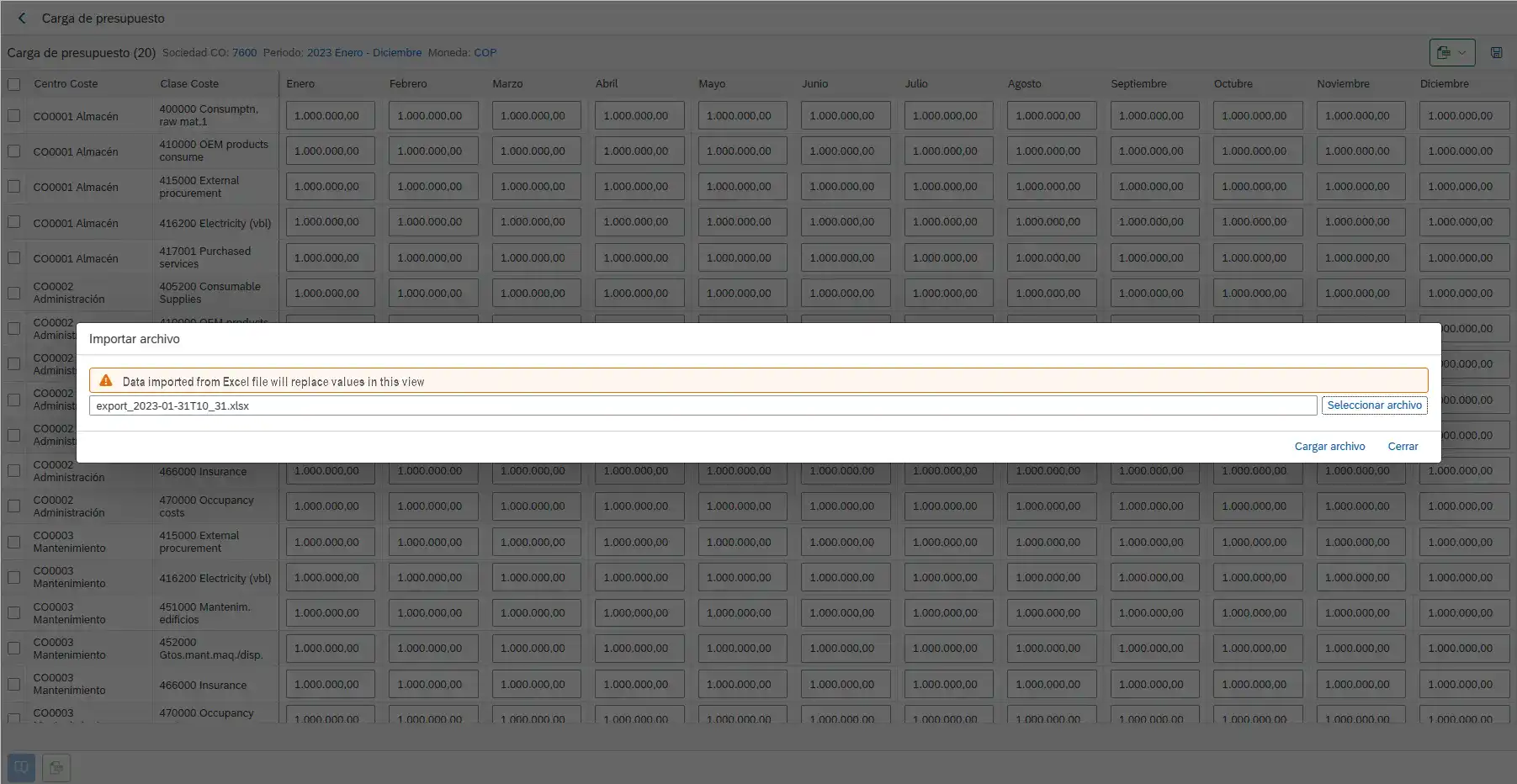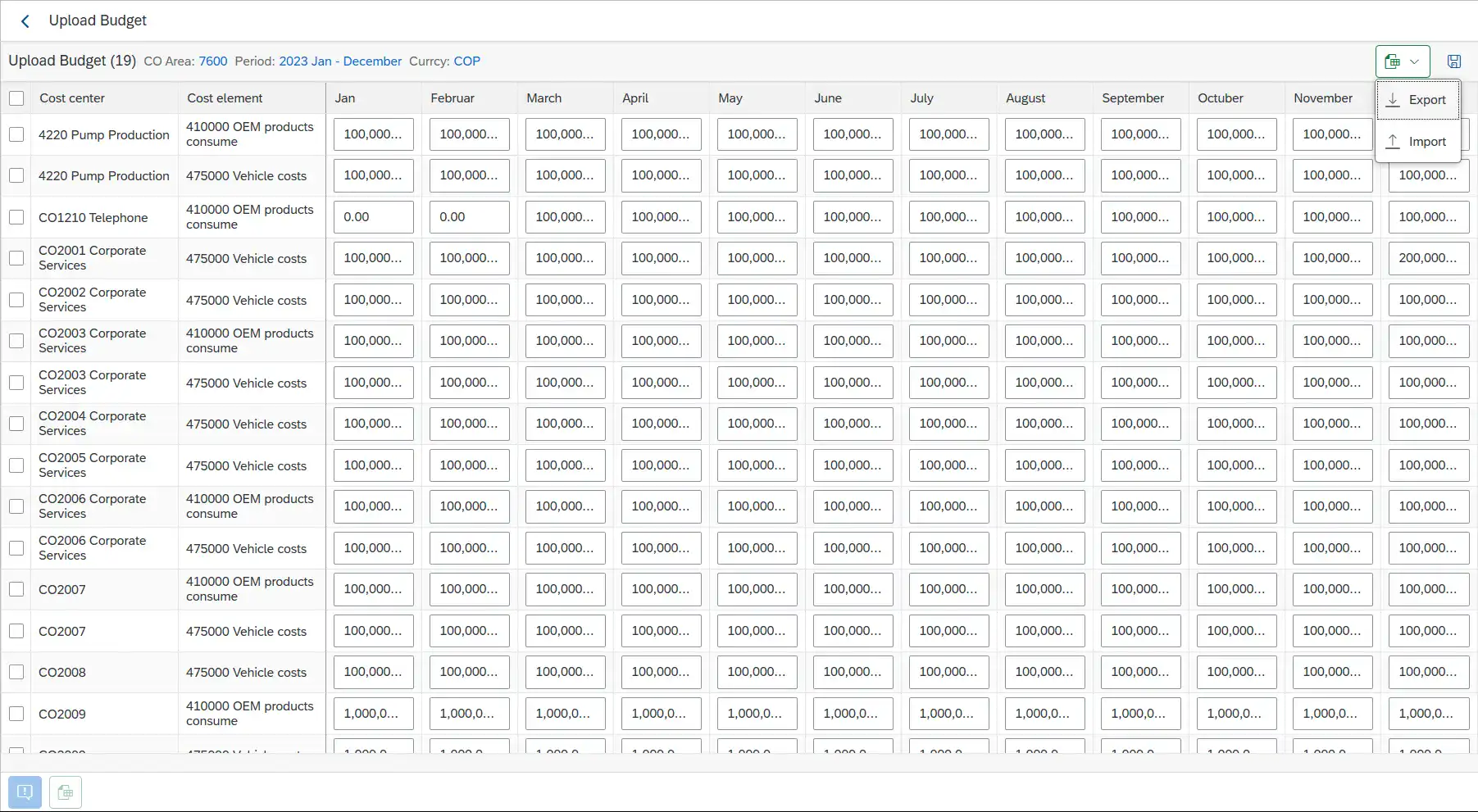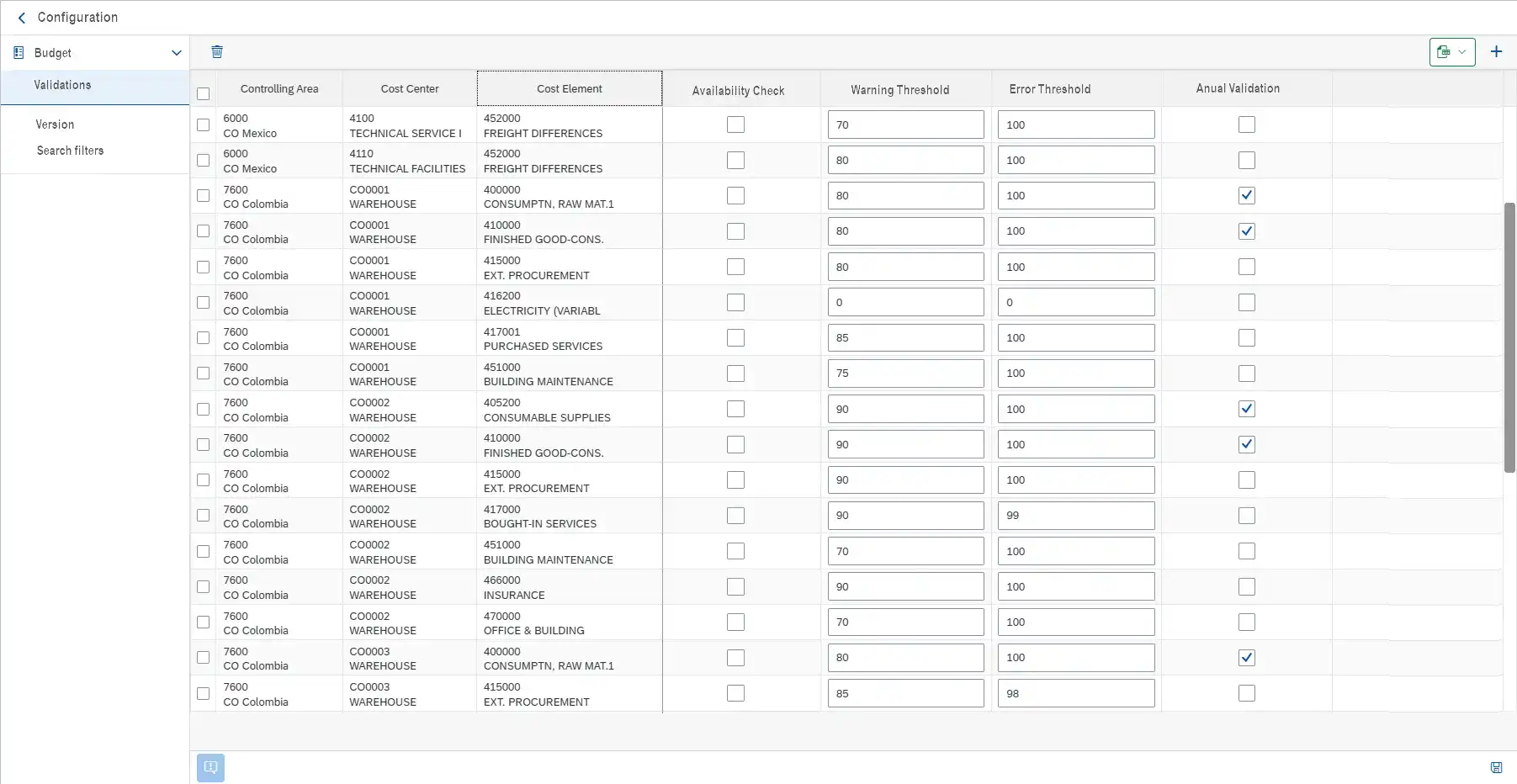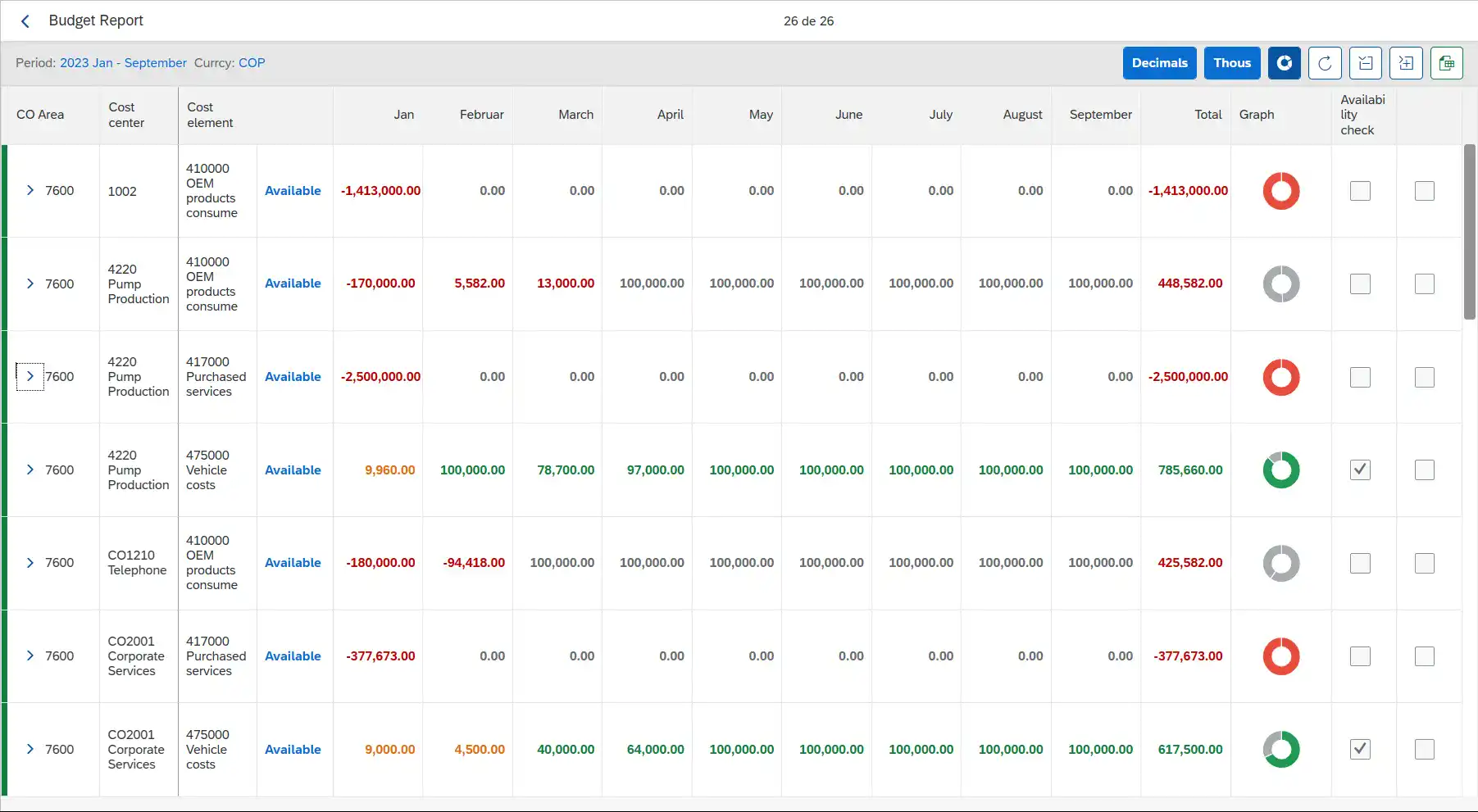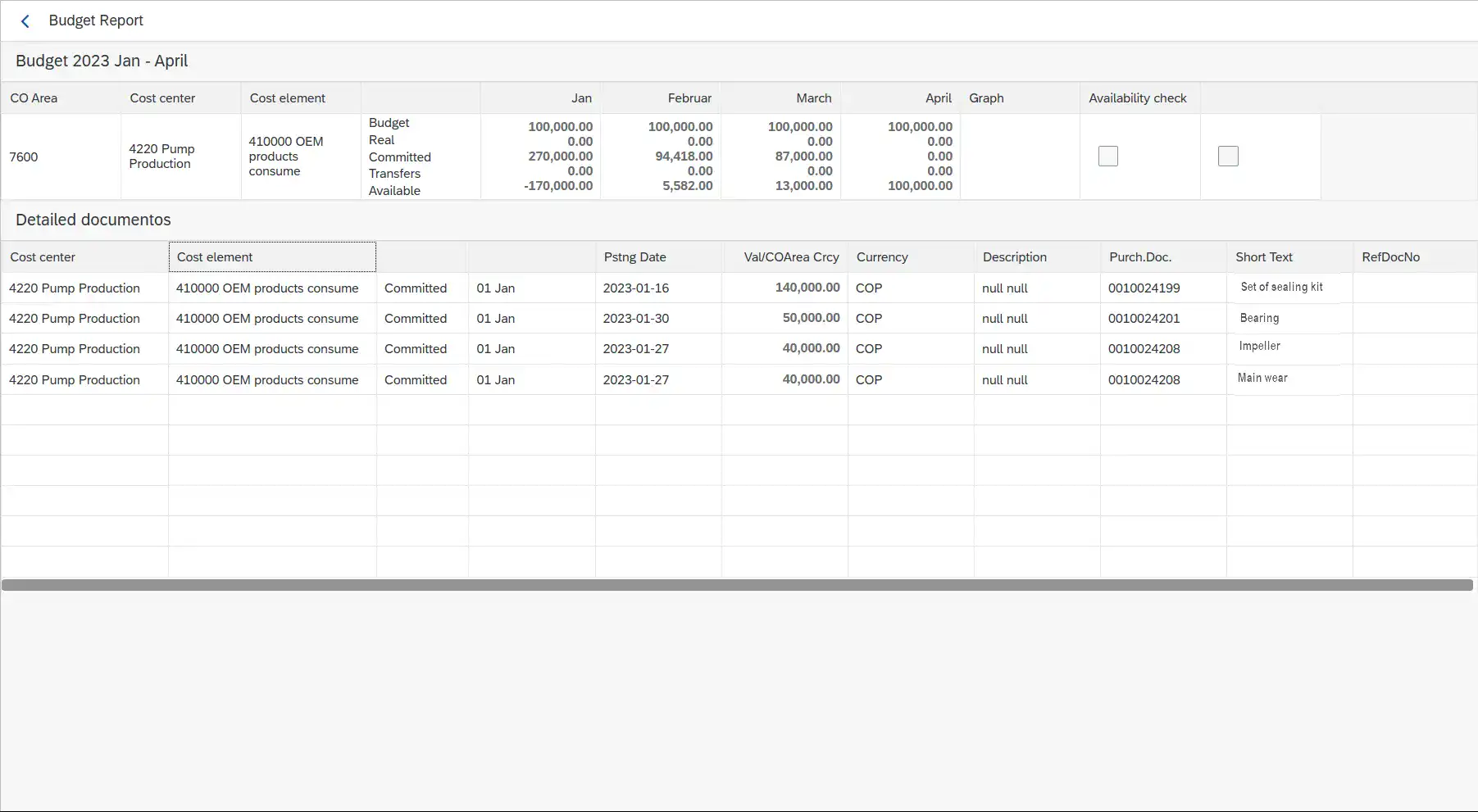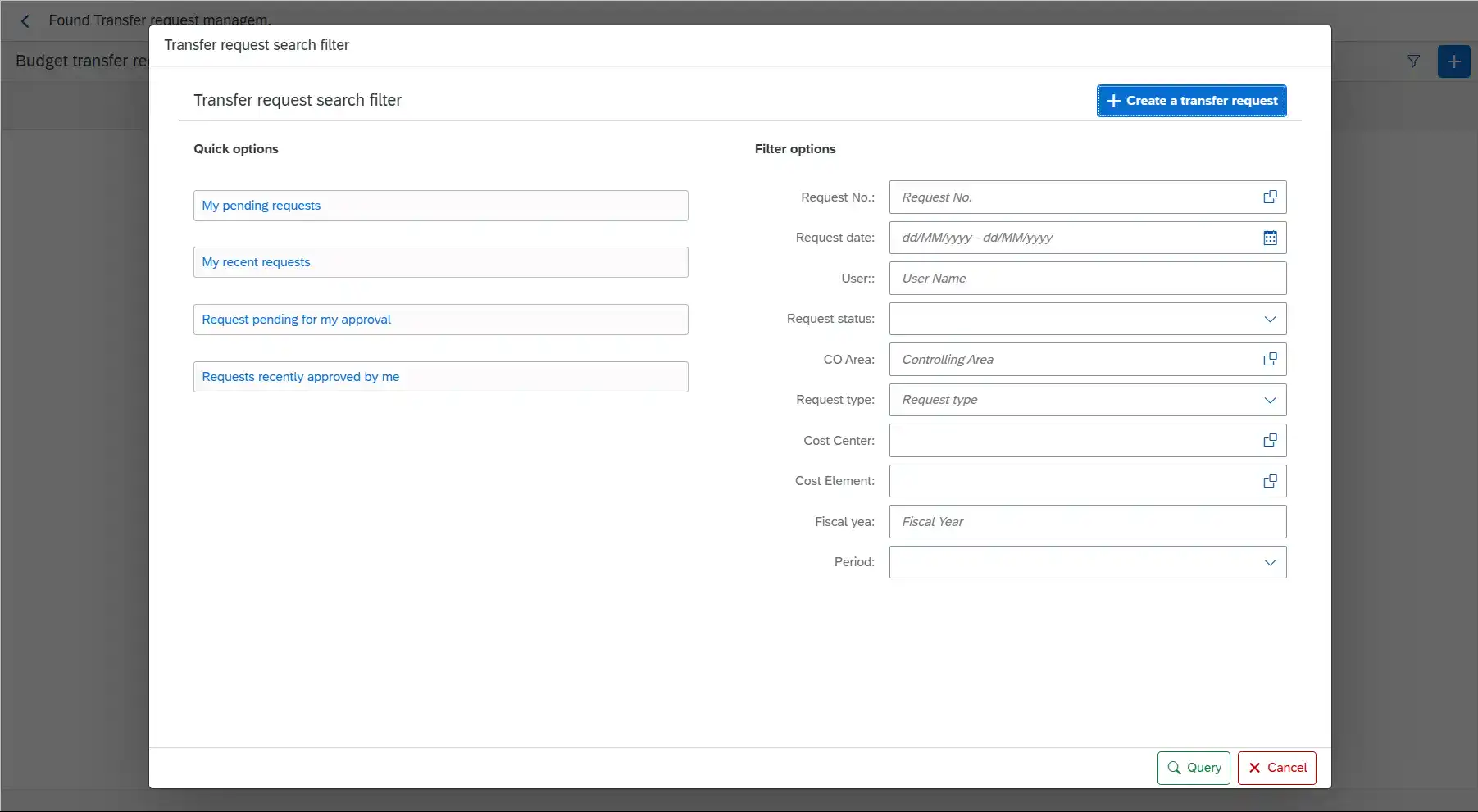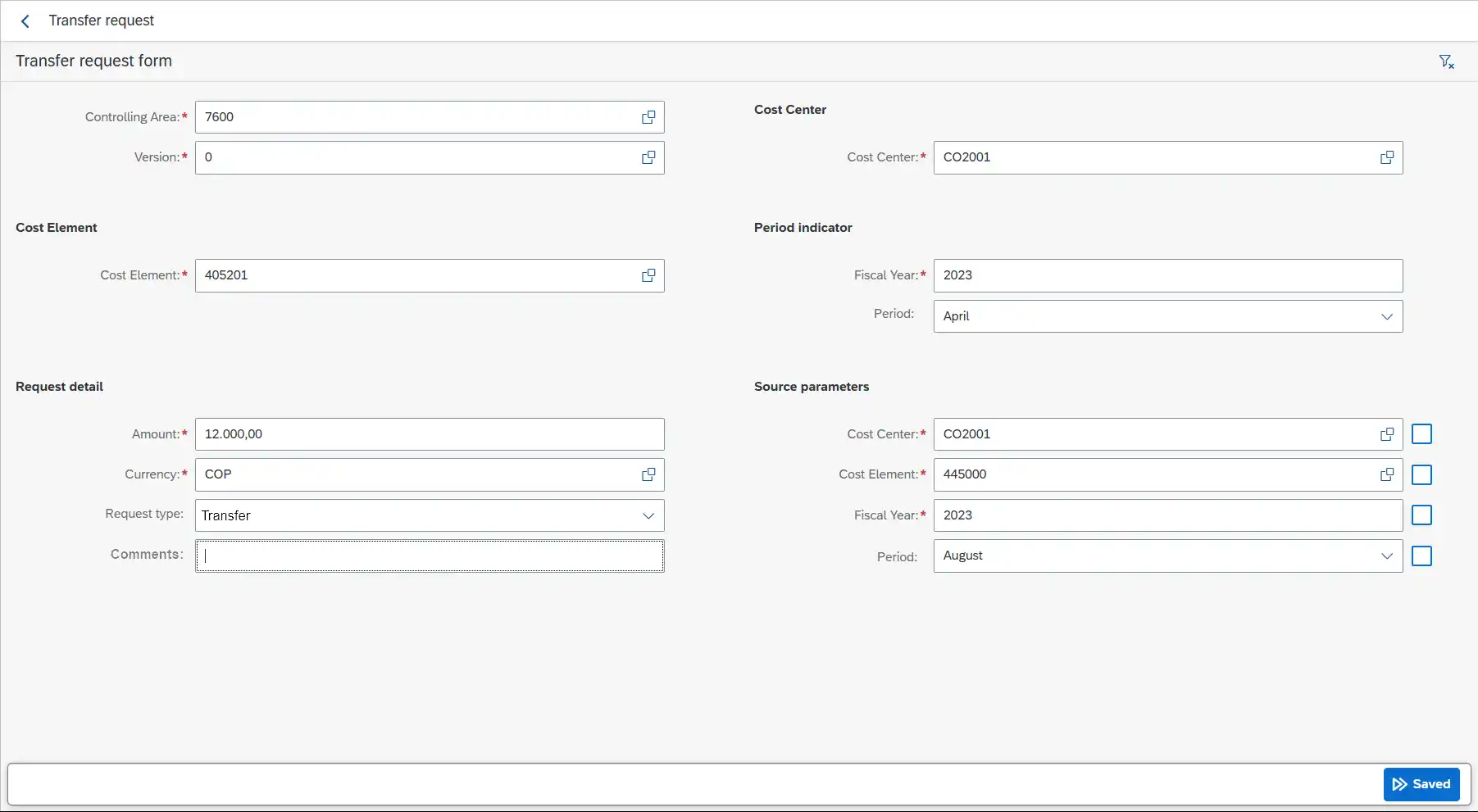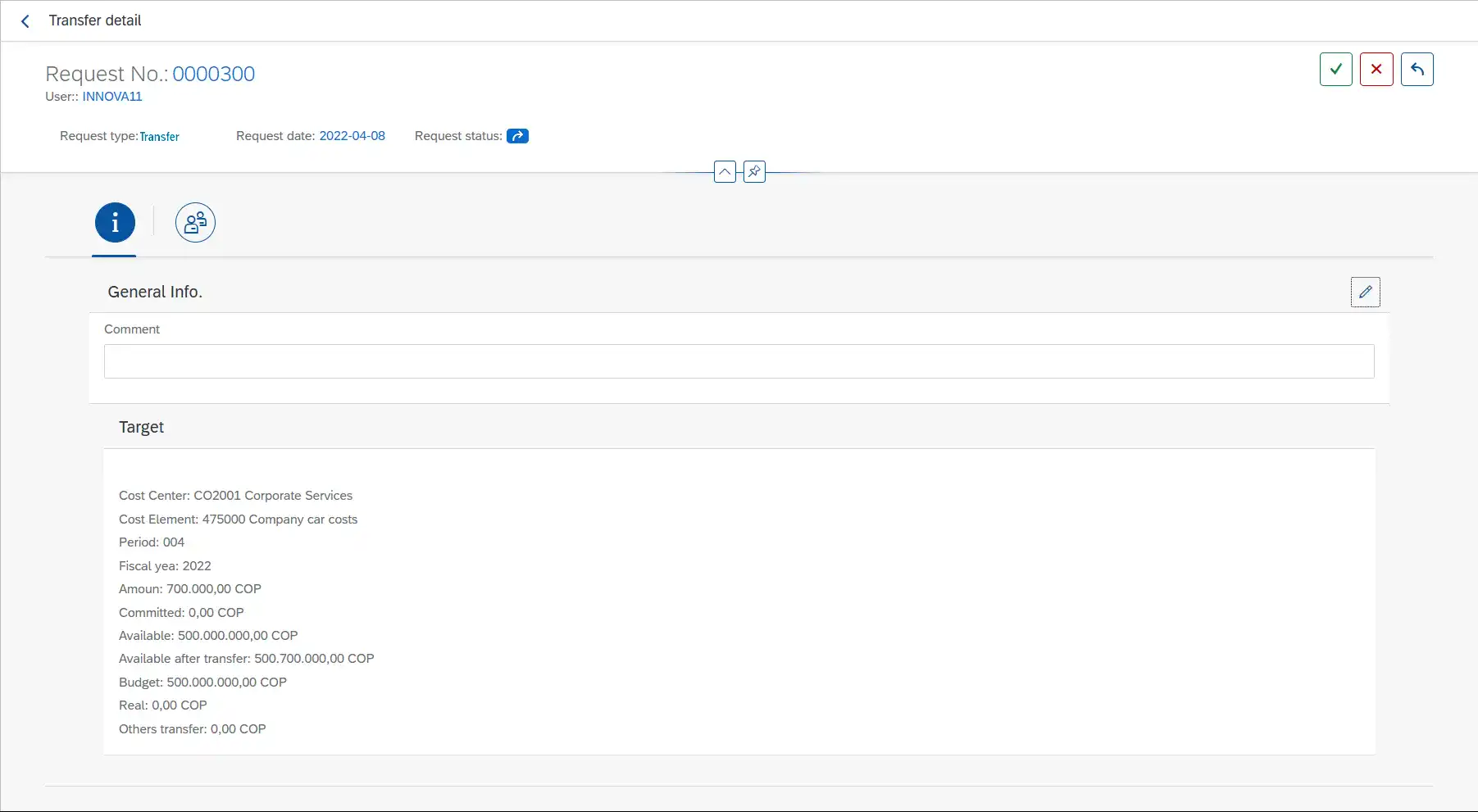SiPRE
Cost Budget
Easy and user-friendly budget control.
Without the need to implement additional functionalities, you can easily upload, visualize execution and control the budget of cost centers and cost elements by means of alert or error messages. You can also manage requests for budget increases or transfers, subject to different configurable approvals.

Main functions
Budget charge
- It is possible to charge individually by plant and cost element for a period, in case of a decentralized process (each department carries out its own budget for example), or massively using spreadsheets for centralized processes.
Budget control
-
In a super easy to configure function, you can define for which cost centers and cost elements you want to apply budget control, by configuring::
- % of execution for warning message.
- % of execution for error message.
- Whether to perform the control on a monthly or annual basis.
It is even possible to perform or modify the parameterization in bulk from a spreadsheet file.
Budget execution monitor
- An easy-to-use, easy-to-analyze, easy-to-export report to monitor budget execution for each cost center and cost element, by period. With the possibility to analyze line item detail on a case-by-case basis.
Management of transfers or budget increases
- In case of total budget execution, users will have the possibility to request a budget transfer or increase. This request will be approved, returned or rejected by the person(s) defined for this purpose according to the release strategies you set up. Upon approval, an adjustment will automatically be made to the budget for the centers, cost elements and periods involved in the request.
Benefits
Learn about the advantages of implementing our apps

For the IT department
Easy to implement
You just need to import the installers and transport them to each client, like any other SAP change, and deploy the front-end component at your convenience (SaaS, on client web server, Fiori, SAP BTP).Secure
With SAP standard authorization objects and some of the App’s own authorization objects, it ensures that control and segregation of duties is maintained through SAP standard user and role management.No maintenance or support
With the Warranty, Support and Upgrades service, Innova is responsible for maintaining compatibility with the latest versions of the system, as well as support and clarification of doubts.For the entire company
Easy
Intuitive, from any device, you can visualize, modify and analyze the budget for cost centers and classes.Auditable exceptions
Exceptions can always arise, the important thing is that you have the possibility to make a request, that the person in charge can easily approve it, and that the change is traceable. SiPRE allows all this.Control and anticipation
Don’t wait until the end of the year to know if you have over-executed. With alert messages per month or per year, and then limitations (error messages) it is possible to have 100% control over critical cost centers and cost elements.
Schedule your Demo
Easy to discover
Easy, 30 – 45 min to show you our solutions, online, so you can see in detail how your processes will be optimized in SAP.

Architecture
SiPRE has an ABAP component within SAP (ECC or S/4HANA), and a front-end component that can be deployed at your convenience in either of these options:
SaaS Architecture
⠀
On-Premise FES
Architecture
FIORI / FES On-Premise
Architecture
BTP On-Premise
Architecture
Option 1: SaaS Architecture
The easiest and fastest option. From Innova we take care of deploying and serving the front-end component from our private cloud in Amazon Web Services, and you are free of installation, updates and maintenance. Communication via VPN site to site or SAP webdispatcher is required.

Requirements:
- SAP ECC version 6.0 or higher, up to the latest version of SAP S/4HANA.
- Site to site VPN configuration or SAP Webdispatcher.
- Possibility of web service publication from SAP ECC
Option 2: On-Premise FES Architecture

Requirements:
- SAP ECC 6.0 up to the latest version of SAP S/4HANA.
- ABAP Backend Component (Installed via OT import)
- Possibility of web service publishing from SAP ECC or SAP S/4 Hana.
- FES (Front-end Server) and SSL certificate associated to the domain/server (only in case of On Premises installation)
Option 3: FIORI On-Premise Architecture
It is deployed on your SAP Fiori server and appears as another App in your SAP Fiori launchpad. If you have SAP Fiori already configured, this is the recommended option. Applies for separate servers and for embedded SAP Fiori.

NOTE: In case of lower versions and limitations to perform Upgrade, consult with Innova viability about the version of the components.
Requirements:
- SAP ECC version 6.0 or higher, up to the latest version of SAP S/4HANA.
- ABAP Backend Component (Installed via OT import)
- SAP ERP – SAP Fiori communication via configured Gateway.
- Minimum versions of SAP Fiori components:
- SAP Gateway 740 SP 09 or higher (same in back-end [SAP ERP] and front-end [SAP Fiori]).
- SAP UI 754
- SAP Fiori Front-End Server 6.0 or higher
- SAPUI5 1.71
Option 4: BTP On-Premise Architecture
The application is deployed using Cloud Foundry container technology in SAP BTP, from where it consumes the services (SOAP or OData) published on the SAP server, via SAP Cloud Connector.

Requisitos:
- SAP ECC 6.0 up to the latest version of SAP S/4HANA.
- ABAP Backend Component (Installed via OT import)
- Communication between SAP BTP and the SAP ERP server via cloud connector must be configured.
Frequently Asked Questions
Find the answers to your most common questions here

No, with the purchase of the application any SAP user can use it, according to the assigned permissions.
No, no activations or installations of additional SAP components are required. Upgrades are also not required.
No, SiPRE works directly with the CO functionality of SAP ECC or S/4 Hana.
No, SiPRE displays the information online and approvals or changes are executed in real time in SAP.
No, SiPRE allows you to load, control and monitor budget specifically for the combination of centers and cost elements.
Complete list of functions.
- Individual or bulk budget upload for cost centers and cost elements.
- Configuration of budget validation by month/year for classes and cost center.
- Massive and detailed budget execution monitor.
- Creation of budget increase requests for plant and cost element.
- Create budget transfer requests for plant and cost element.
- Management and approval/rejection of increase or transfer requests.
- Notification via mail to approvers at the moment of generating a request pending approval.