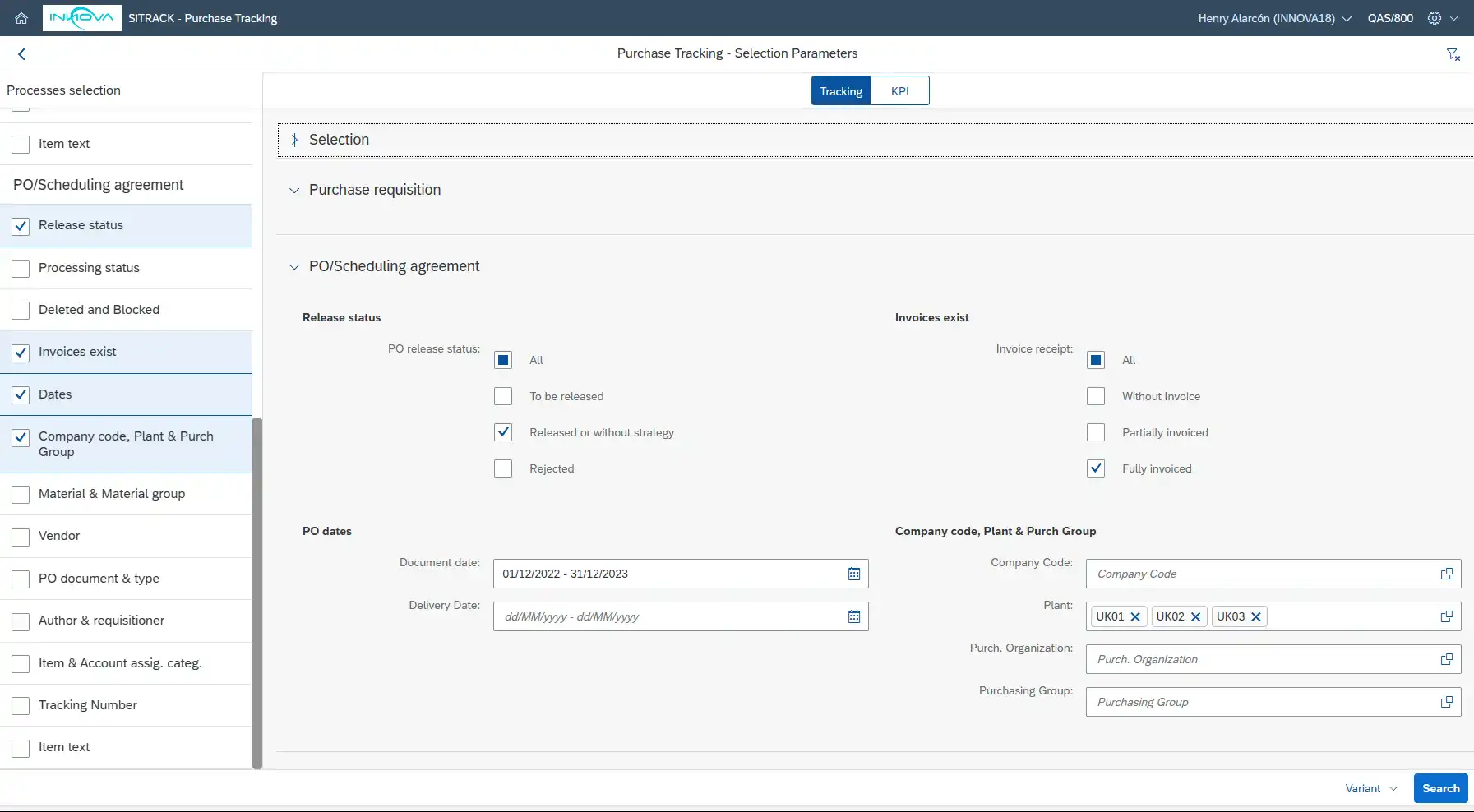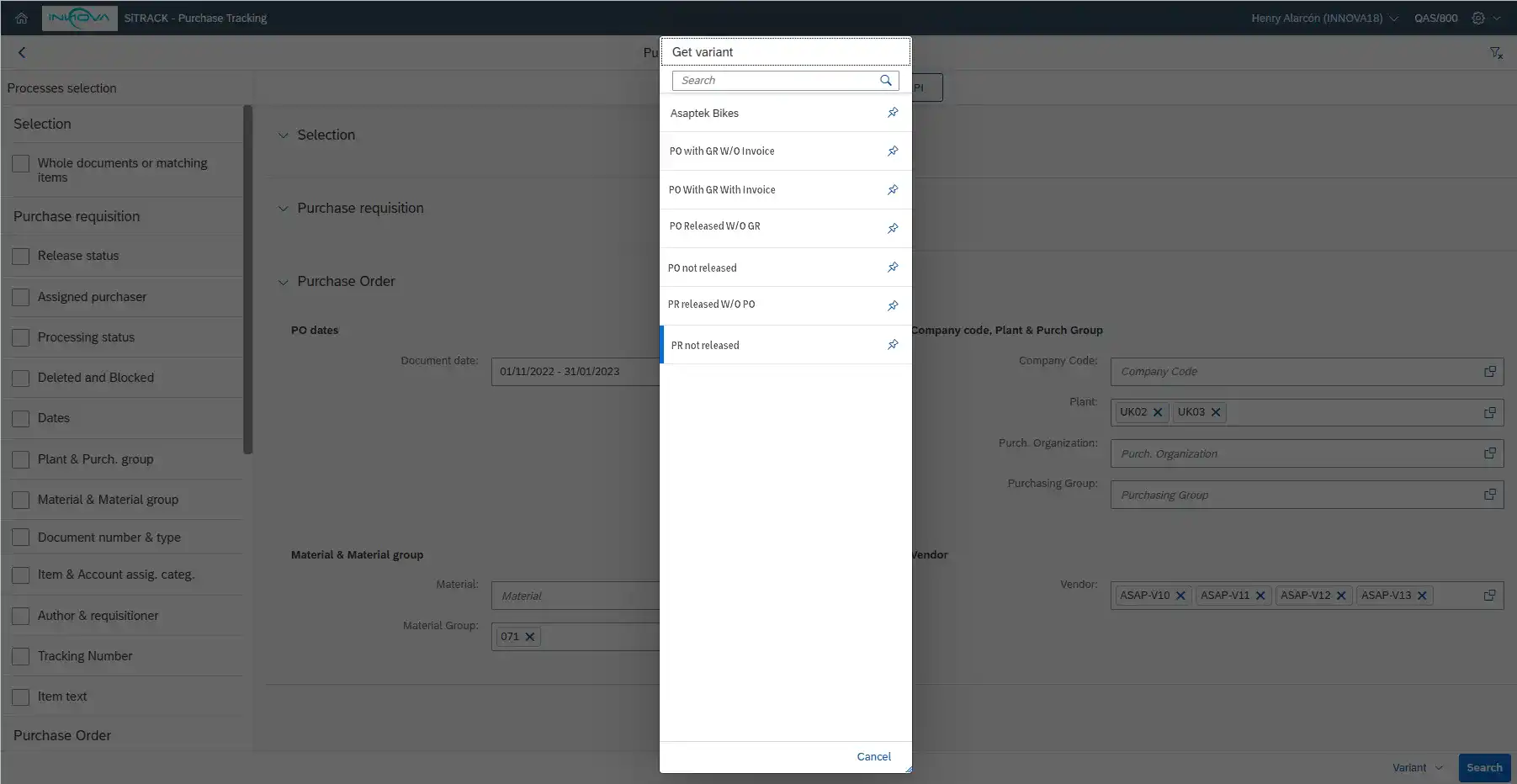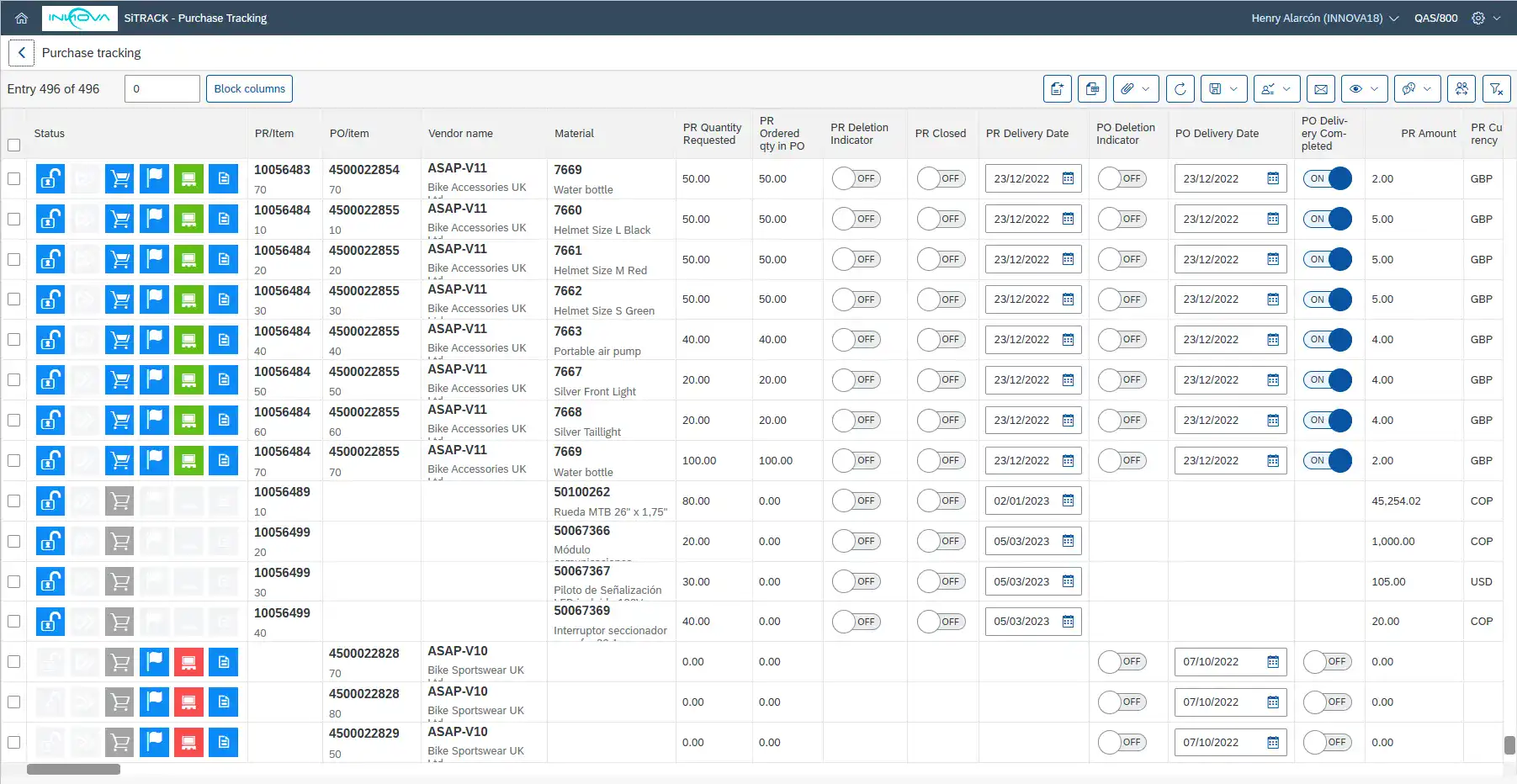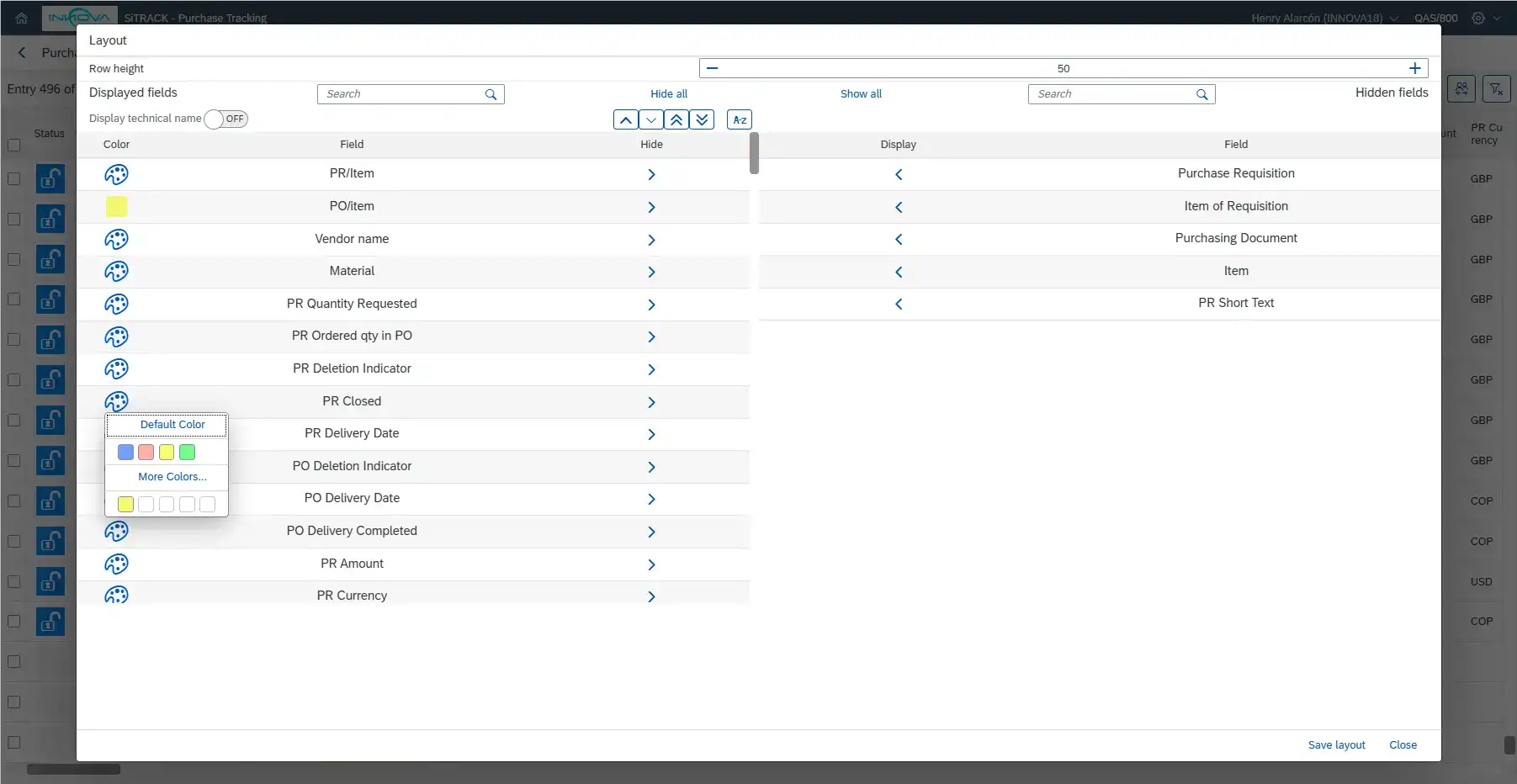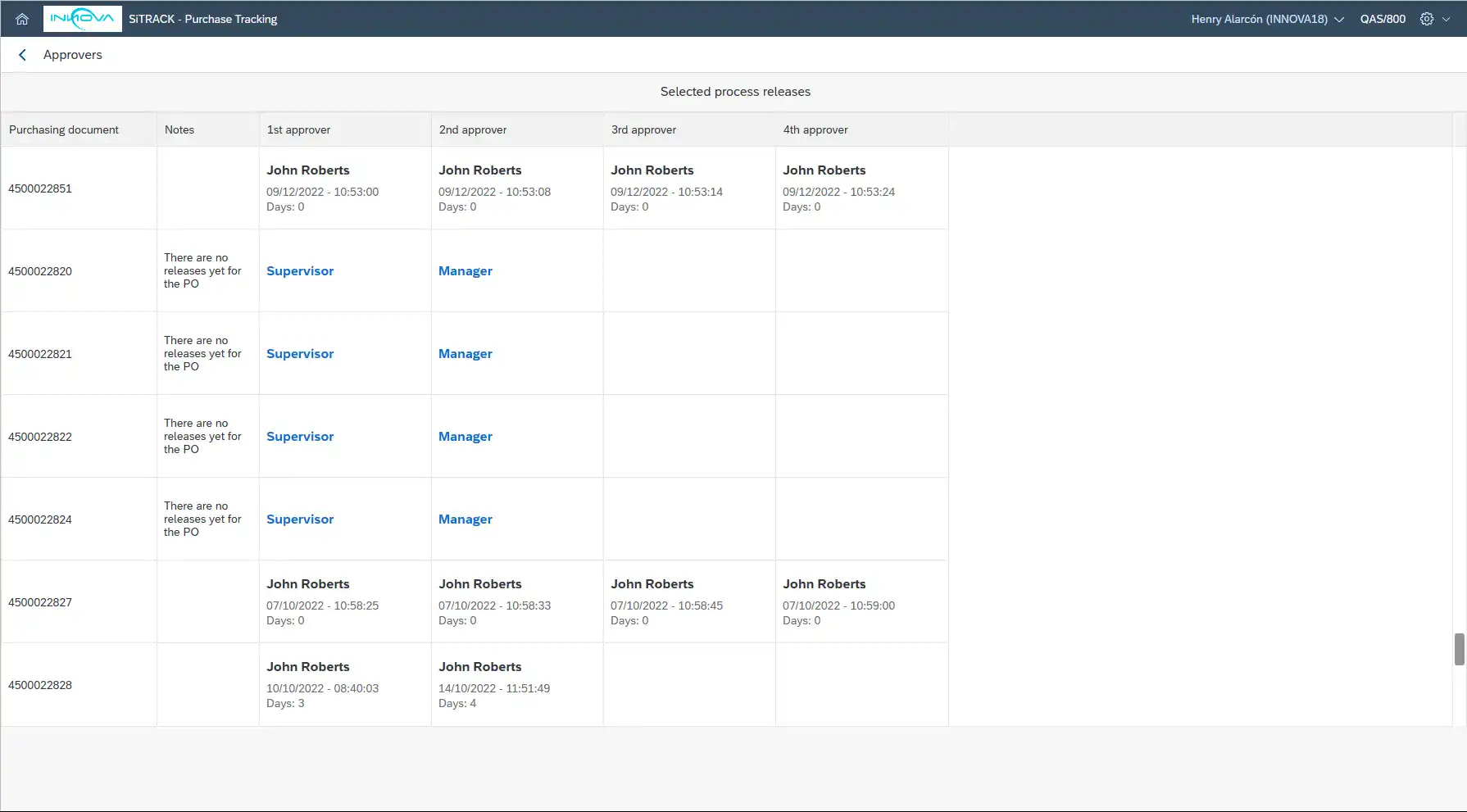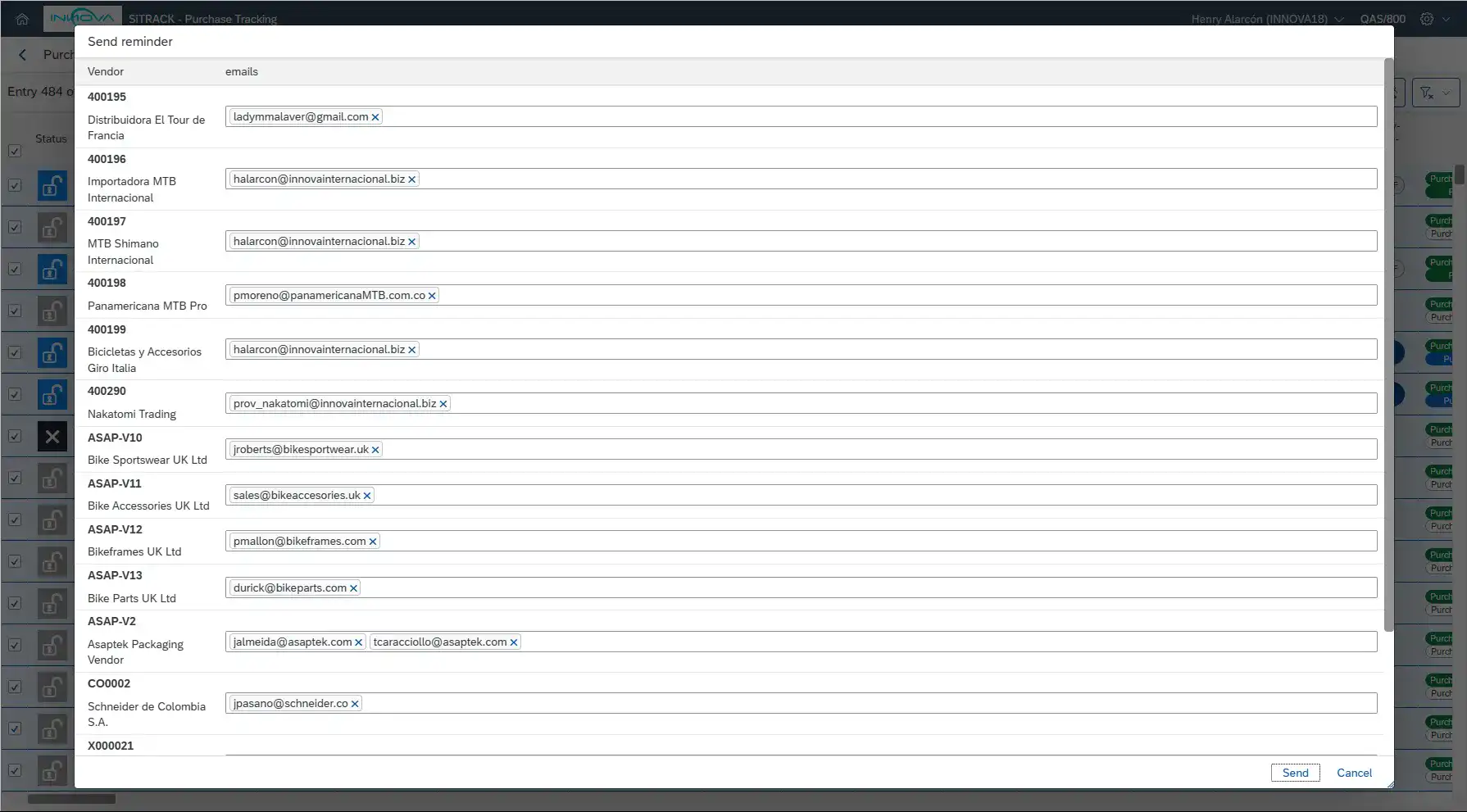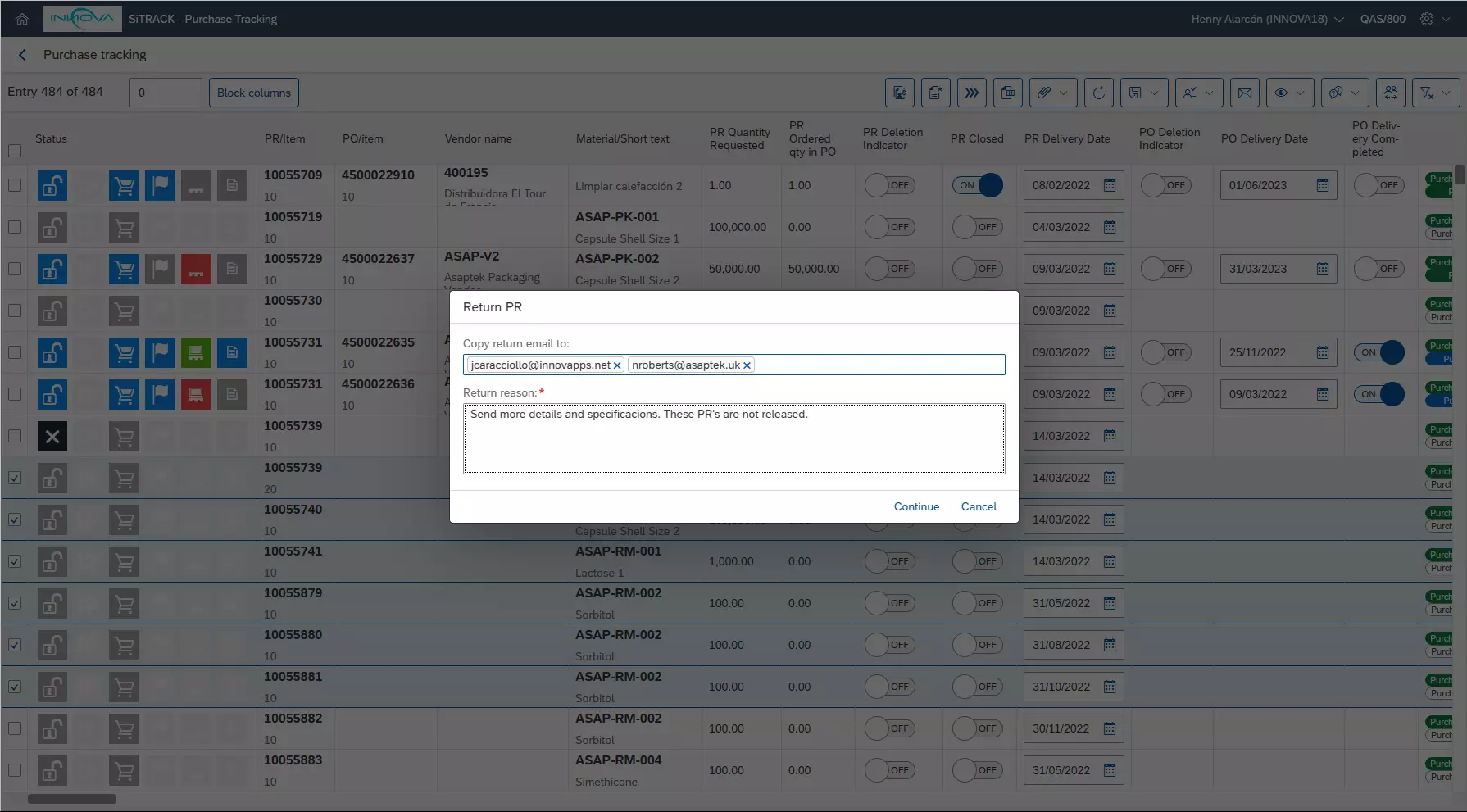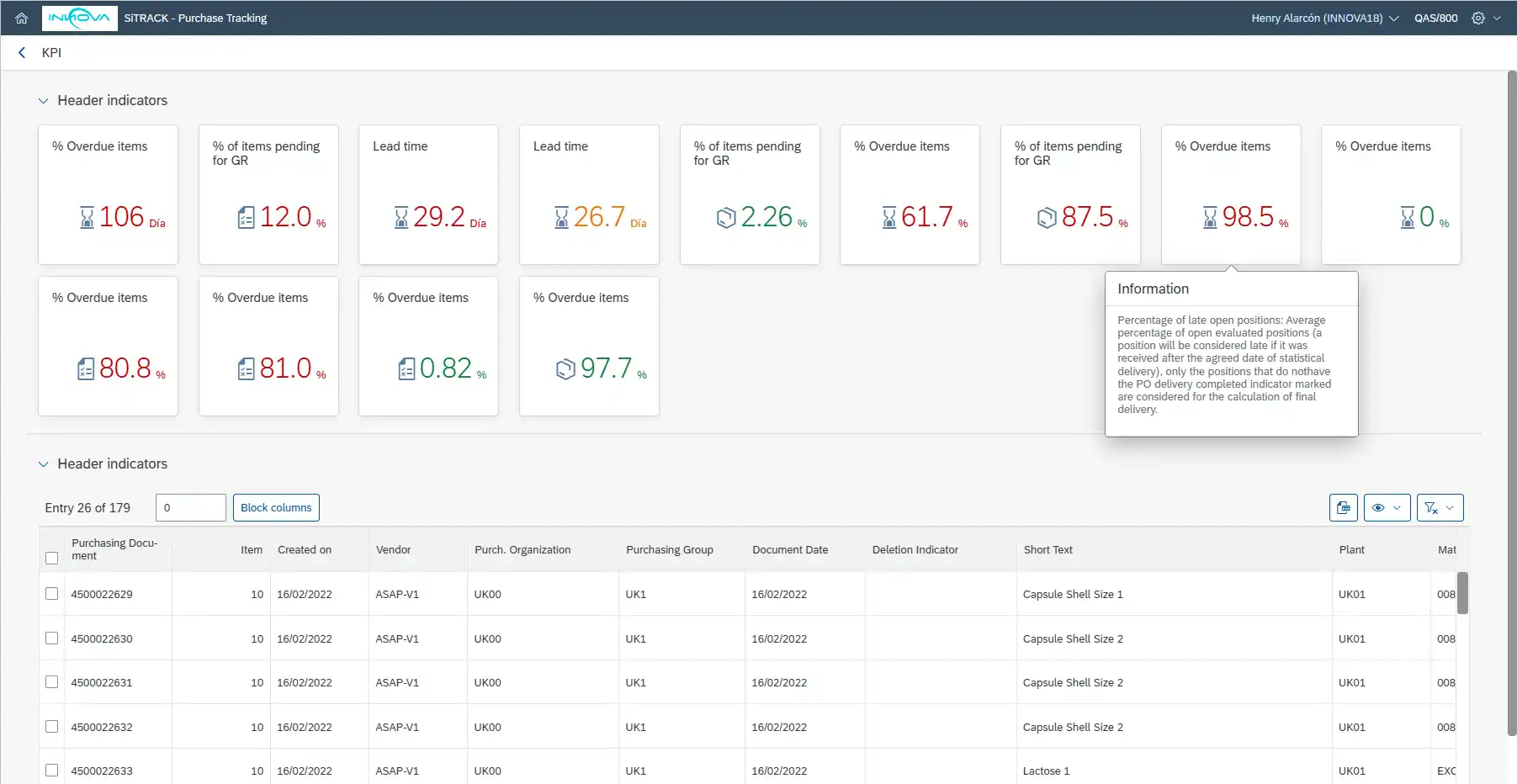SiTRACK
Purchase Tracking
Tracking of procurement processes (P2P)
An advanced purchasing process management application, which provides the procurement team with a list of functions for mass processing and tracking, allows them to improve their response times, minimize errors, and free up communication time while the entire organization can see and track every step from purchase requisitions to vendor invoices.
Main functions
Broad selection criteria
- "Orders pending to be released", "delivered and pending by invoice", "returned requests" and any other specific search is possible by combining SiTRACK's multiple selection criteria and converting them into one-click reports.
Purchase Tracking
- A set of intuitive icons allows the user to identify at a glance the specific stage of each purchasing process, identify possible delays and take expediting actions. Detailed tracking of quantities, dates and processing times is also possible.
Customizable
- You have all the information of the purchase processes, each field of purchase requisitions, purchase orders, receipts and invoices. With an advanced management of dispositions, it is possible to group, filter, differentiate by colors and set columns to customize the reports to each case and user that requires it.
Identify approvers
- With SiTRACK, you will be able to quickly identify who are the pending approvers for each document (request or order). View who has previously approved each document and the time they took to do so.
Notification to vendors
- SiTRACK offers an e-mail notification feature that allows users to send alerts to vendors with overdue or delayed deliveries, reducing risks of late deliveries and improving internal customer satisfaction.
Return of applications
- For procedural reasons (missing information, corrections), SiTRACK has a "Return" function for requests, where the requester is notified that a correction is required, without affecting the release strategies and service level agreement times of the purchasing team.
Indicators
- More than a dozen indicators to measure the OTIF (on time, in full) performance of vendors on deliveries made, and with all the filtering options of the tracking function.
Benefits
Learn about the advantages of implementing our apps.

For the IT department
Easy to implement
You just need to import the installers and transport them to each client, like any other SAP change, and deploy the front-end component at your convenience (SaaS, on client web server, Fiori, SAP BTP).Secure
With SAP standard authorization objects and some of the App’s own authorization objects, it ensures that control and segregation of duties is maintained through SAP standard user and role management.No maintenance or support
With the Warranty, Support and Upgrades service, Innova is responsible for maintaining compatibility with the latest versions of the system, as well as support and clarification of doubts with users.For the entire company
Everyone can use it
SiTRACK is an application that can be used transversally throughout the organization, allowing the applicants themselves to view the status of their processes online, which saves you multiple calls and emails for consultations.
Indicator evaluation
With SiTRACK, you will have a powerful tool to evaluate the performance of your vendors, buyers, item groups and items, through measures calculated with real data in real time. SiTRACK offers you more than a dozen indicators that will allow you to obtain accurate results and set objectives adjusted to your goals.


For the user
Improved user experience
SiTRACK tracking of Purchases, presents an intuitive view where you can quickly identify the status of each process and visualize the most important details. With SiTRACK you can customize the layout of the columns to suit your needs and use administrative functions to streamline your processes.
Integration with other Apps
SiTRACK integrates with other solutions in our portfolio. You will be able to submit requisitions to a bid or RFQ process supported by SiGO – Bid Management. SiTRACK will show you the progress of the online bid management as it progresses and until the process is completed in SiGO.
Intuitive
SiTRACK has a set of icons that allow you to quickly and easily identify the status of each process. The icons are designed so that you can easily identify if there are backlogs or incomplete processes at a glance.
Consolidation of information
With our App, you can get a consolidated view of all necessary information on a single screen, eliminating the need for multiple transactions and additional analysis.
Schedule your Demo
Easy to discover
Easy, 30 – 45 min to show you our solutions, online, so you can see in detail how your processes will be optimized in SAP.

Architecture
SiMPL has an ABAP component within SAP (ECC or S/4HANA), and a front-end component that can be deployed at your convenience in either of these options:
SaaS Architecture
⠀
On-Premise
FES Architecture
FIORI On-Premise
Architecture
BTP On-Premise
Architecture
Option 1: SaaS Architecture
The easiest and fastest option. From Innova we take care of deploying and serving the front-end component from our private cloud in Amazon Web Services, and you are free of installation, updates and maintenance. Communication via VPN site to site or SAP webdispatcher is required.

Requirements:
- SAP ECC version 6.0 or higher, up to the latest version of SAP S/4HANA.
- Site to site VPN configuration or SAP Webdispatcher.
- Possibility of web service publication from SAP ECC
Option 2: On-Premise FES Architecture

Requirements:
- SAP ECC 6.0 up to the latest version of SAP S/4HANA.
- ABAP Backend Component (Installed via OT import)
- Possibility of web service publishing from SAP ECC or SAP S/4 Hana.
- FES (Front-end Server) and SSL certificate associated to the domain/server (only in case of On Premises installation)
Option 3: FIORI On-Premise Architecture
It is deployed on your SAP Fiori server and appears as another App in your SAP Fiori launchpad. If you have SAP Fiori already configured, this is the recommended option. Applies for separate servers and for embedded SAP Fiori.

NOTE: In case of lower versions and limitations to perform Upgrade, consult with Innova viability about the version of the components.
Requirements:
- SAP ECC version 6.0 or higher, up to the latest version of SAP S/4HANA.
- ABAP Backend Component (Installed via OT import)
- SAP ERP – SAP Fiori communication via configured Gateway.
- Minimum versions of SAP Fiori components:
- SAP Gateway 740 SP 09 or higher (same in back-end [SAP ERP] and front-end [SAP Fiori]).
- SAP UI 754
- SAP Fiori Front-End Server 6.0 or higher
- SAPUI5 1.71
Option 4: BTP On-Premise Architecture
The application is deployed using Cloud Foundry container technology in SAP BTP, from where it consumes the services (SOAP or OData) published on the SAP server, via SAP Cloud Connector.

Requisitos:
- SAP ECC 6.0 up to the latest version of SAP S/4HANA.
- ABAP Backend Component (Installed via OT import)
- Communication between SAP BTP and the SAP ERP server via cloud connector must be configured.
Frequently Asked Questions
Find the answers to your most common questions here.

No, with the purchase of the application, any SAP user can use the application, according to the assigned permissions.
No, no activations or installations of additional SAP components are required. Upgrades are also not required.
SiTRACK displays the information online from SAP, there is no external database.
Yes, in SiTRACK it is possible to view and upload attachments for both requisitions and purchase orders.
Yes, SiTRACK allows the purchasing team to add additional comments on status or reasons for delays, for example.
Complete list of functions.
-
Selection:
- Search criteria for purchase requisitions
- Search criteria for order
- Variants
- Assign buyers to purchase requisitions.
- Return purchase requisitions.
- Send reminders to vendors.
- Display approvers for purchase requisitions.
- Display approvers for orders.
- Change of delivery dates, completion indicator for requisitions and purchase orders.
- Attach documents to the purchase requisition.
- Attach documents to the materials.
- Export to Excel.
- Creation of bids from the creation of the purchase requisition (only applies integrated with SiGO App).
- Create purchase order from a contract.
- Function for setting columns in the table.
- Add and display comments at item and/or header level for solped and order.
- Display invoice detail.
-
Layout managements:
- Protect layout.
- Filter listing by "my provisions".
- Display the technical name of the field.
- Customize columns by color.
- OTIF performance indicators.
- Detailed table of indicators.
- Indicator chart.