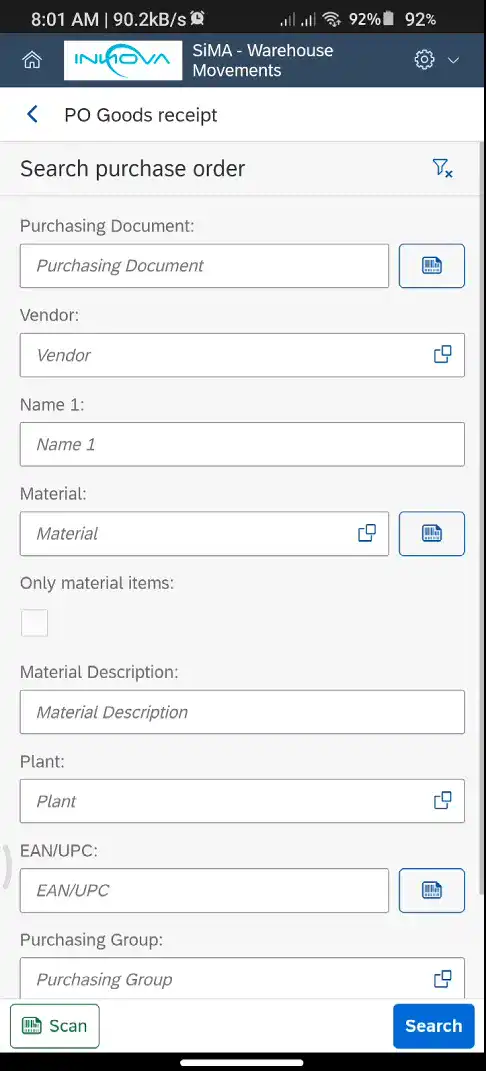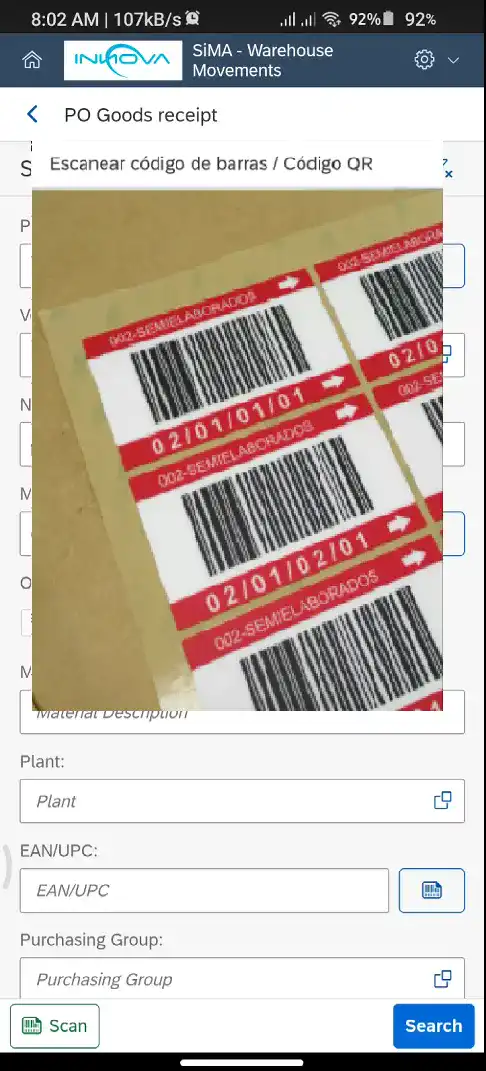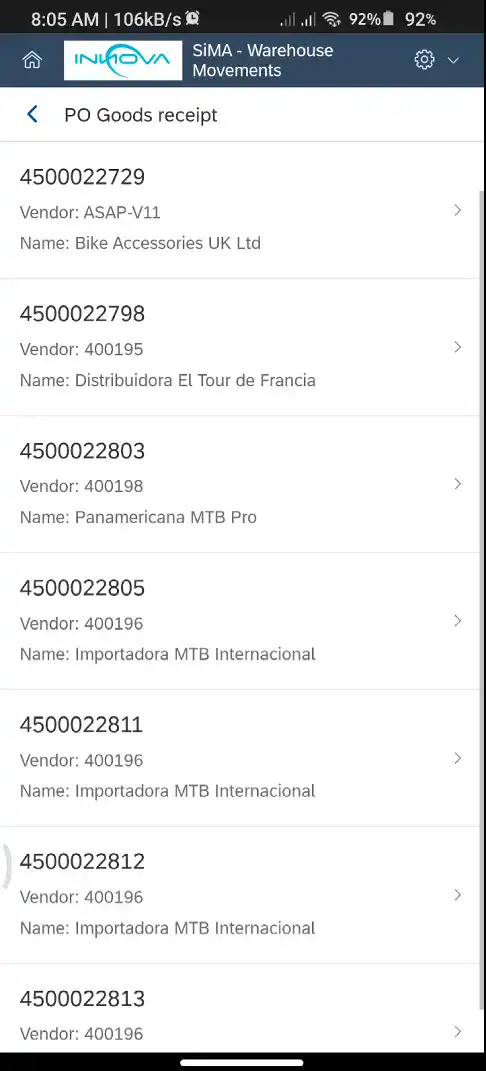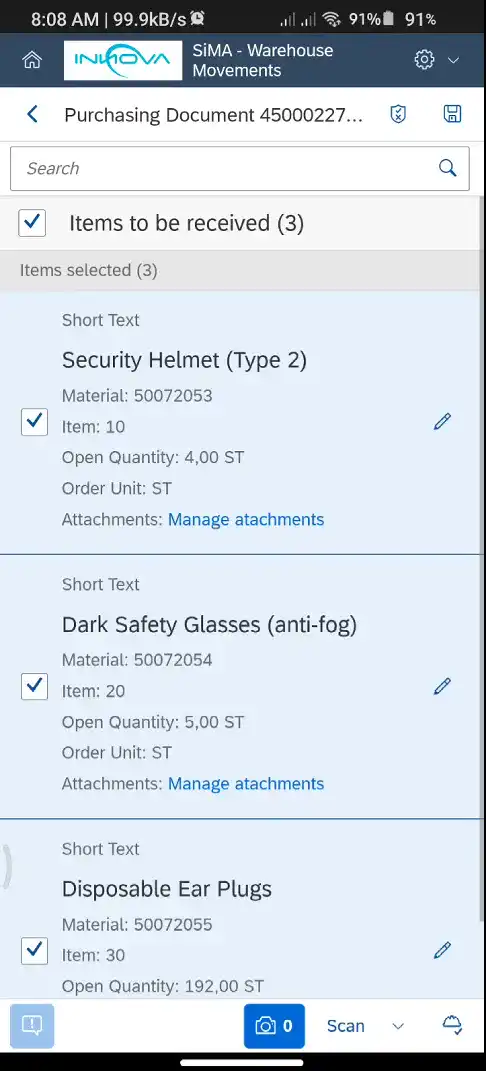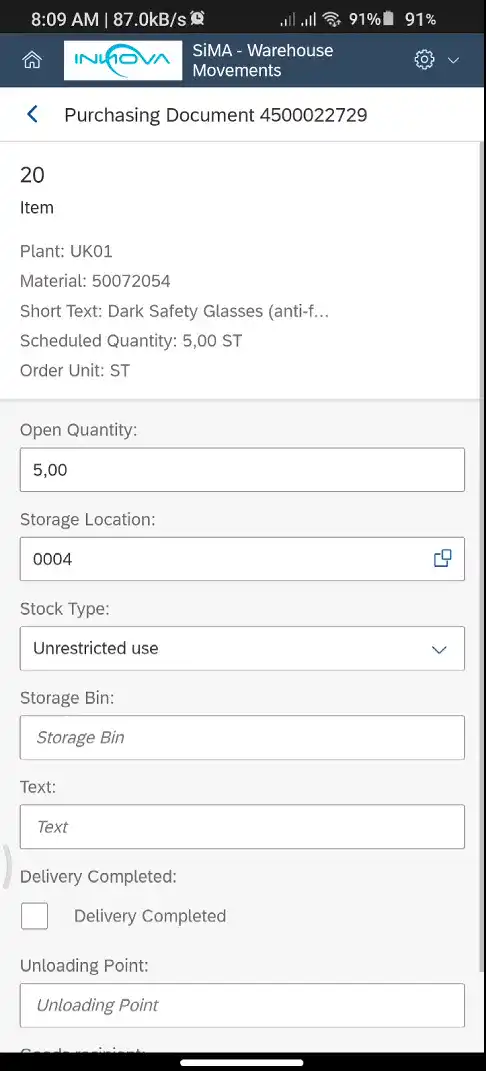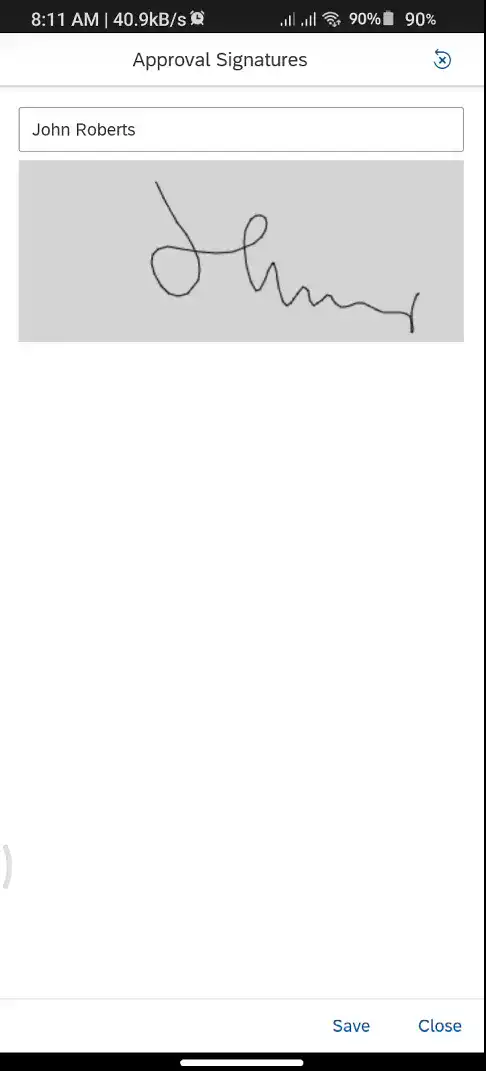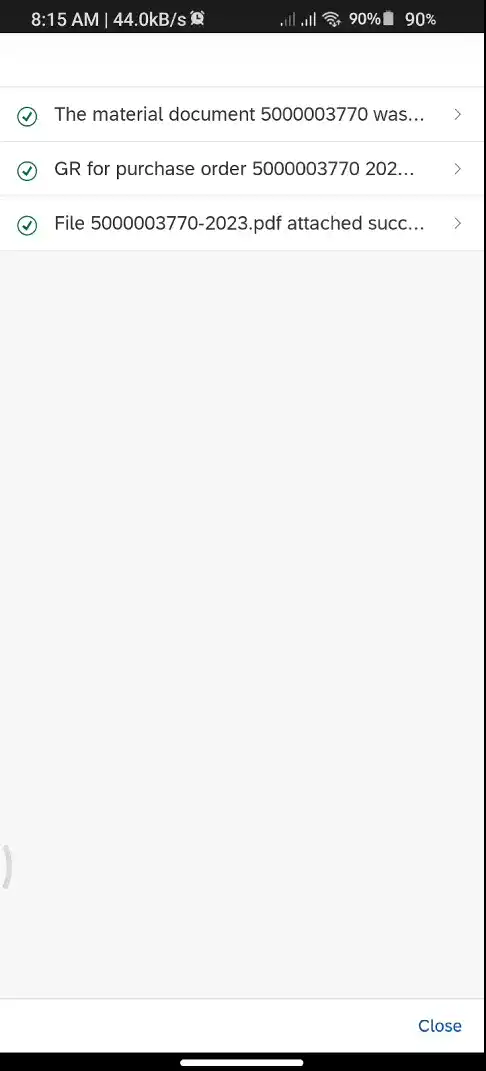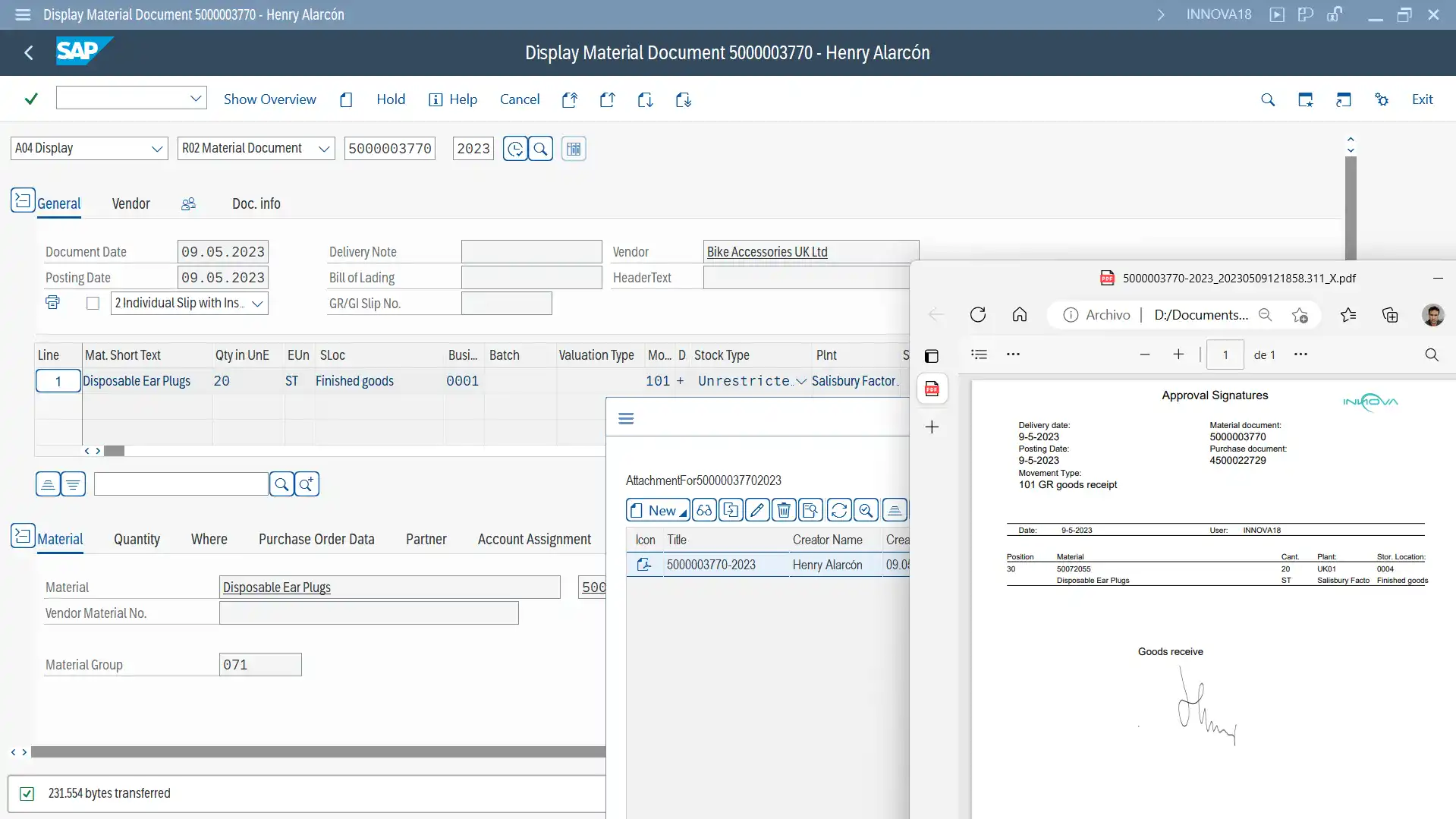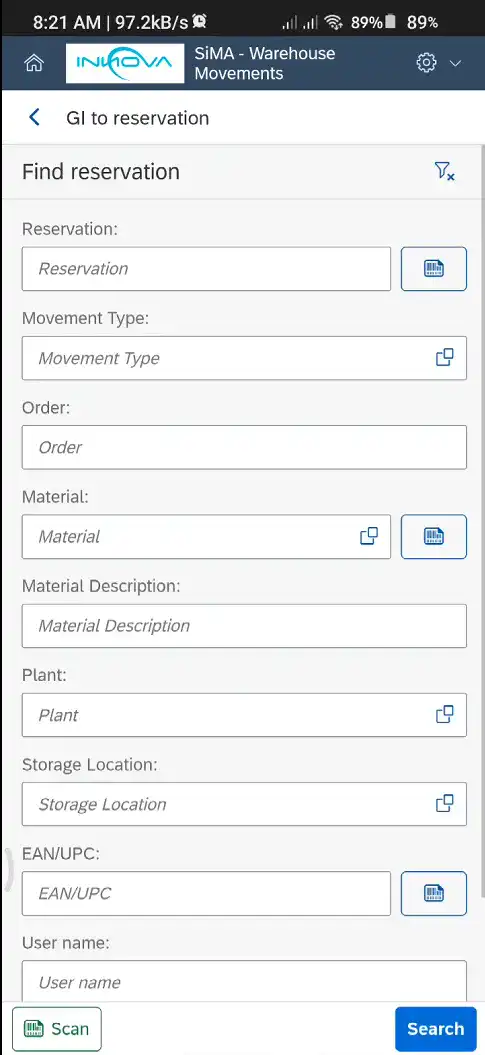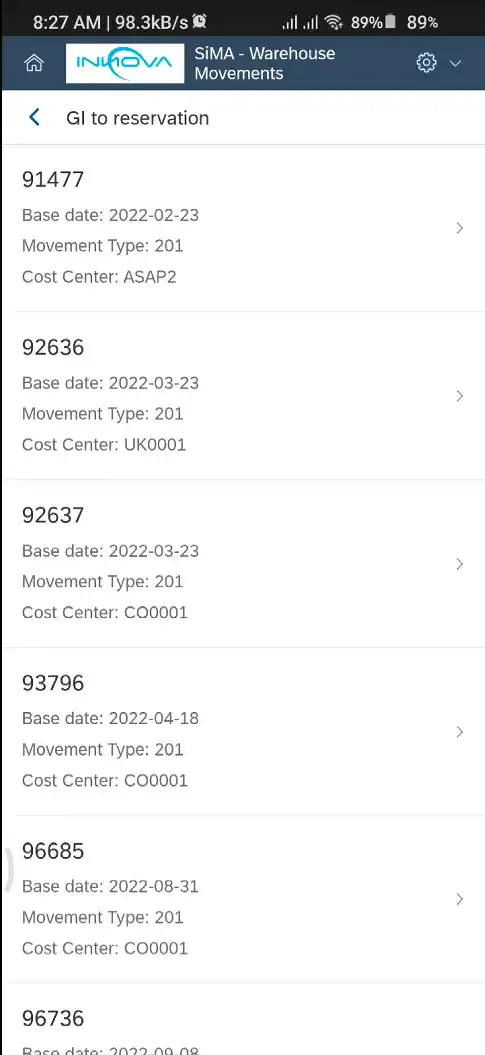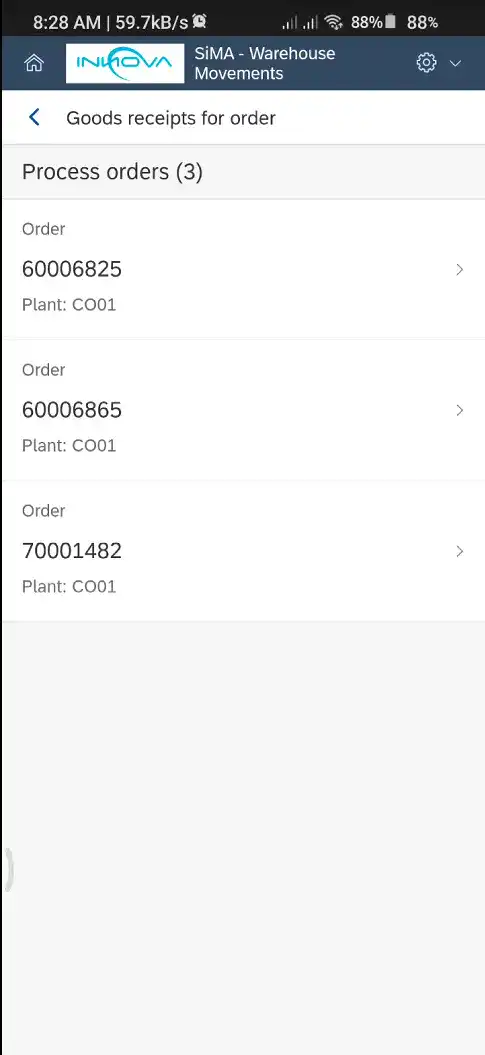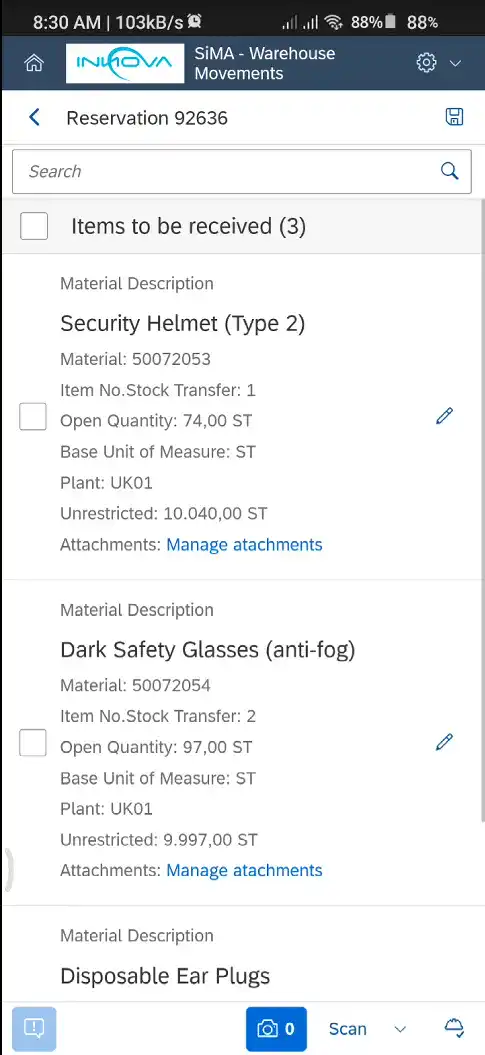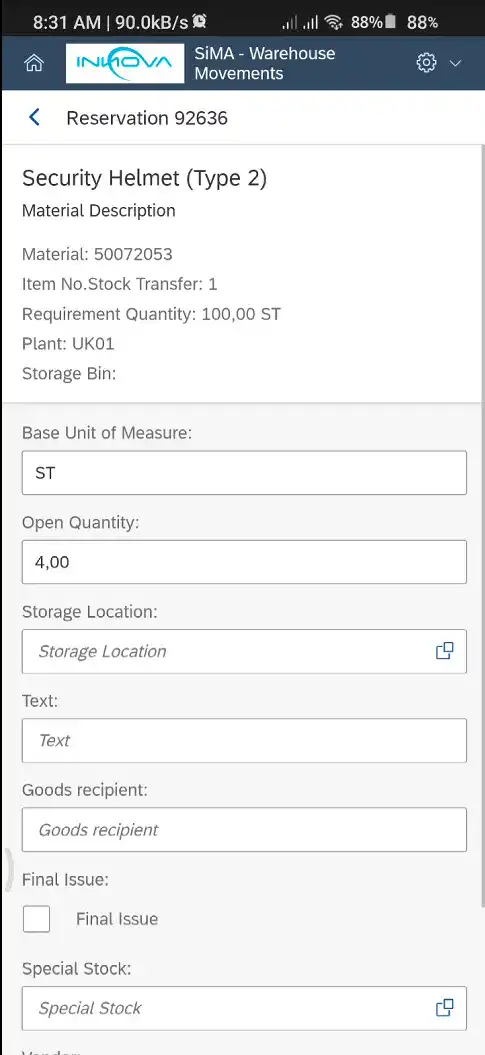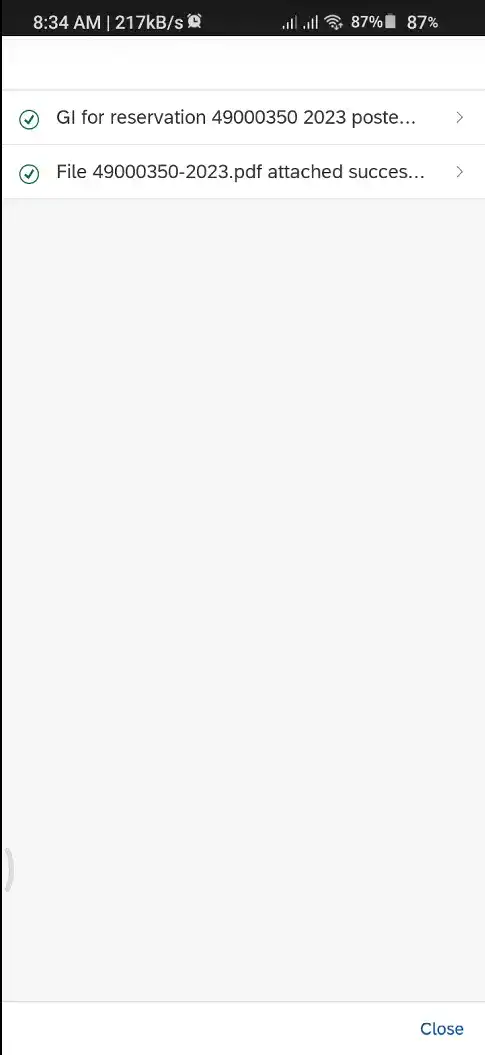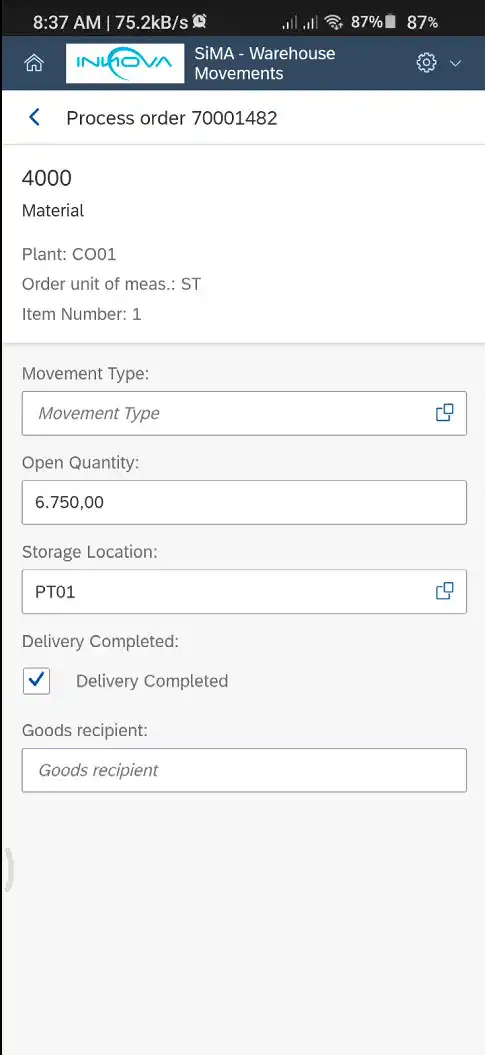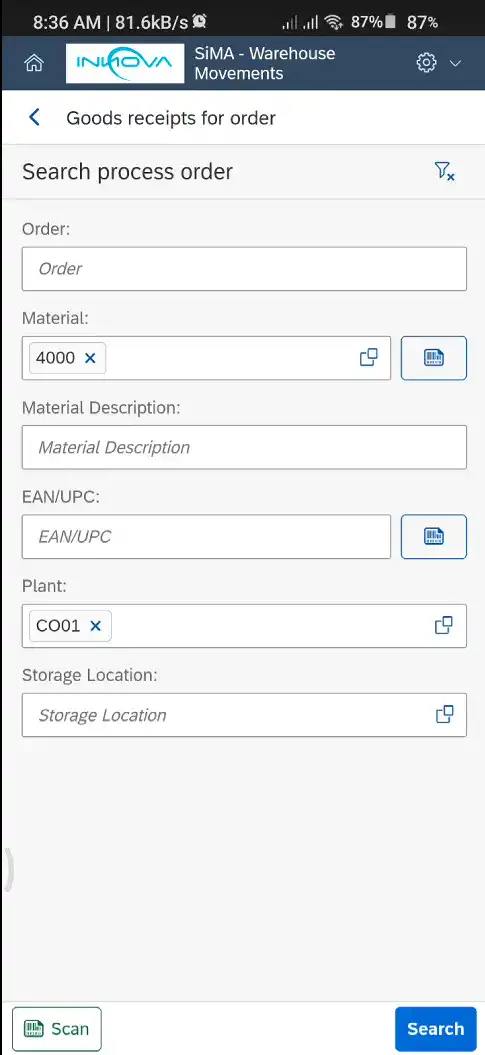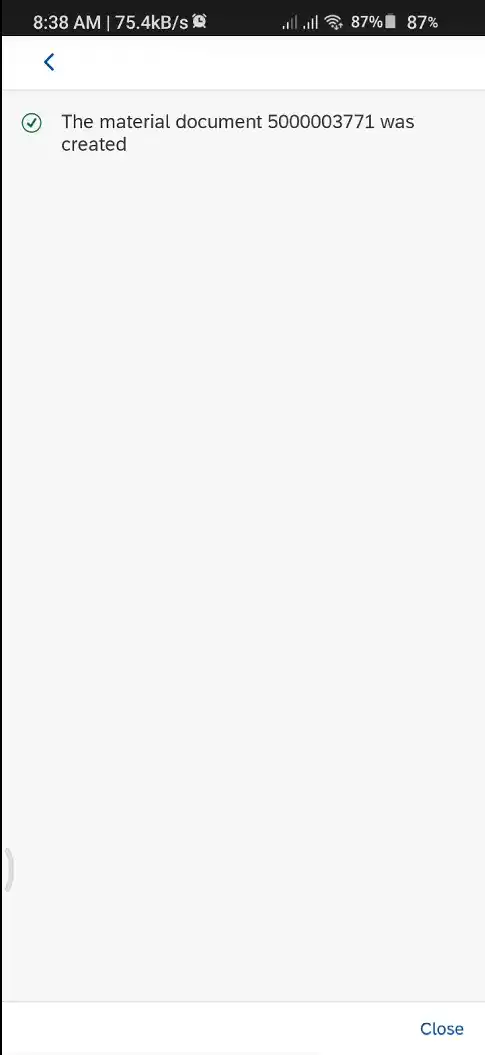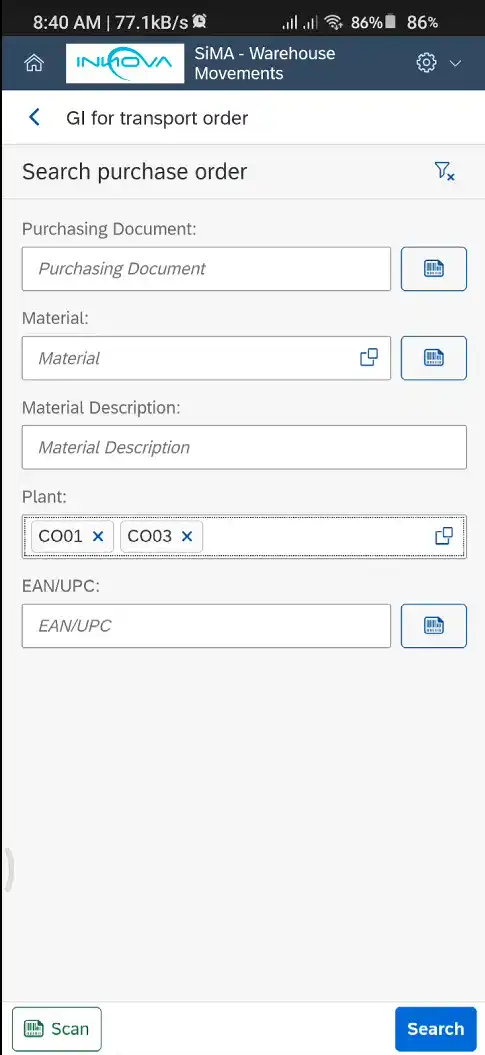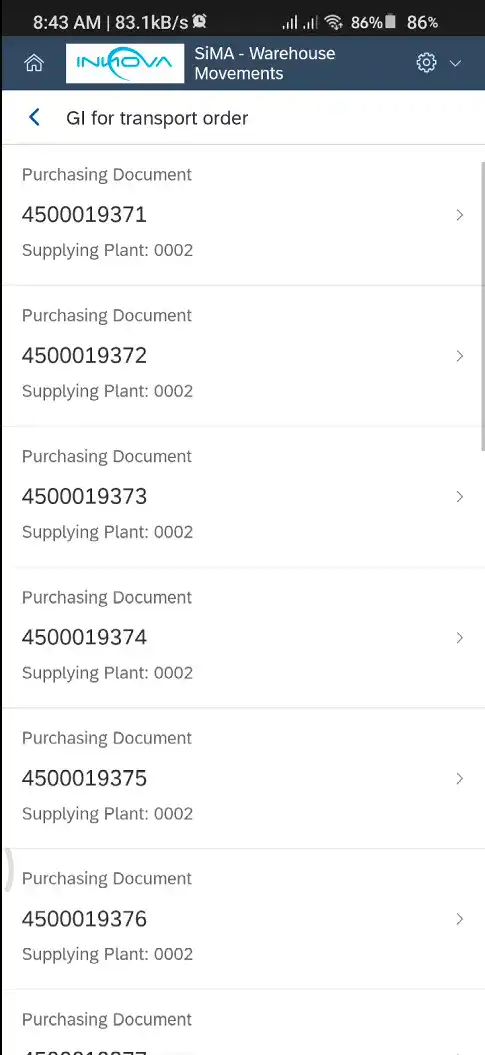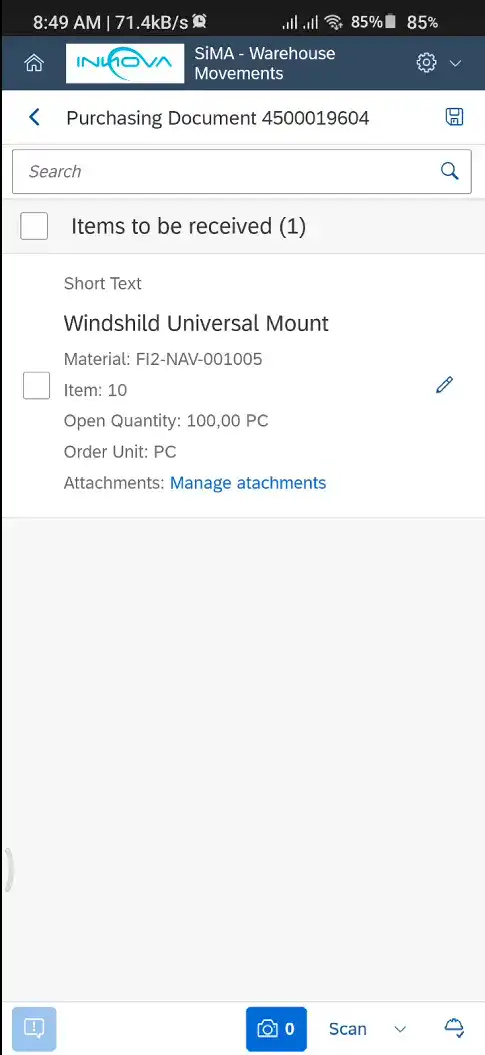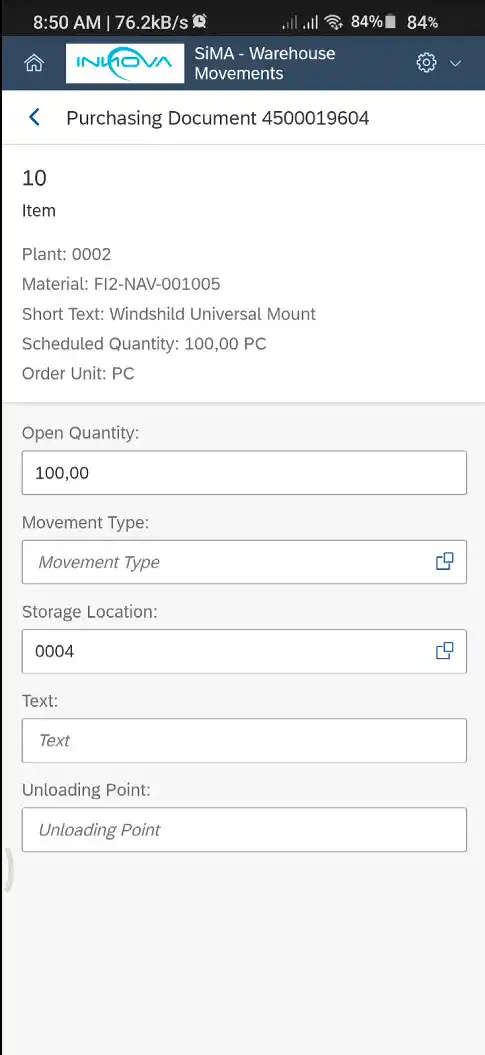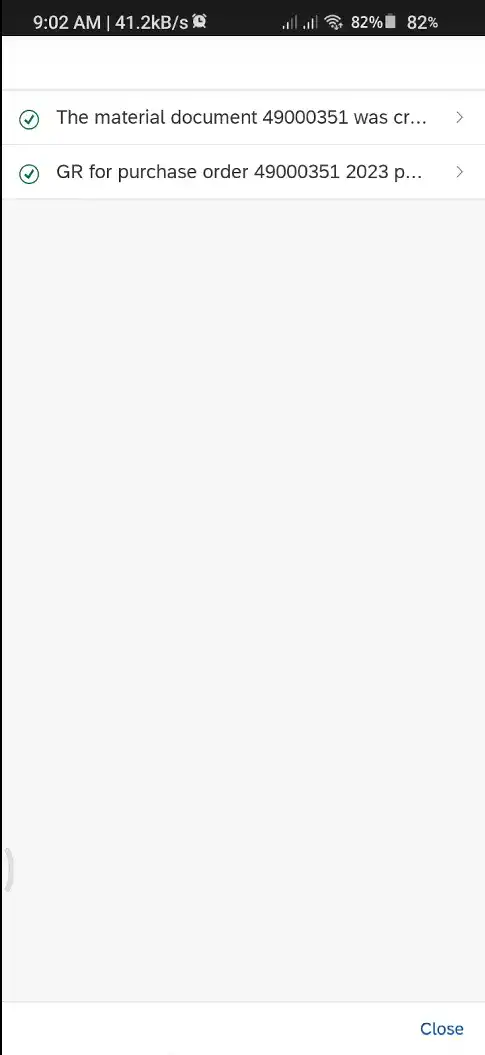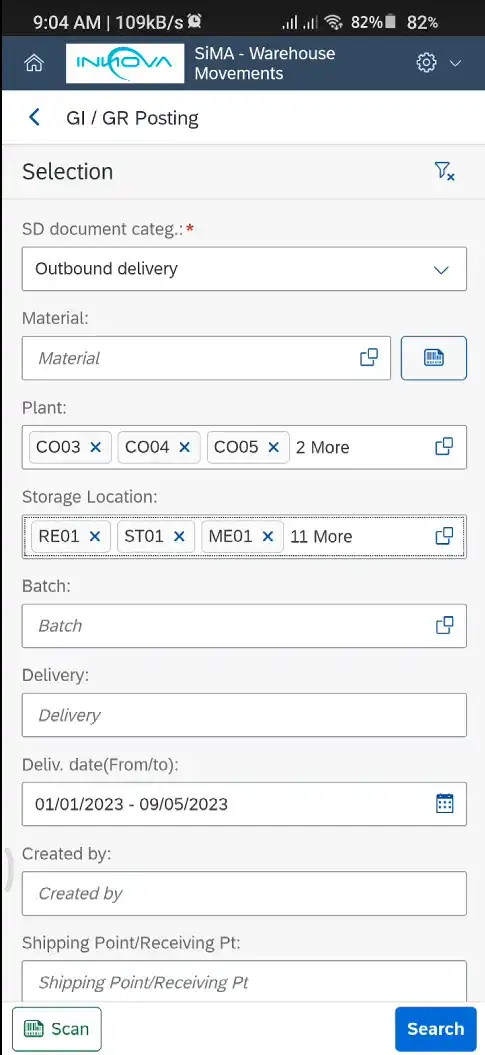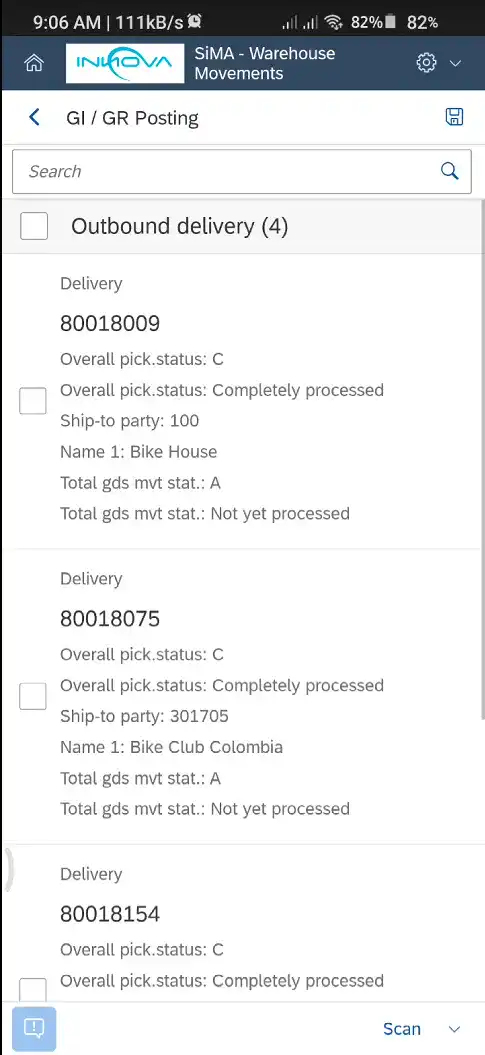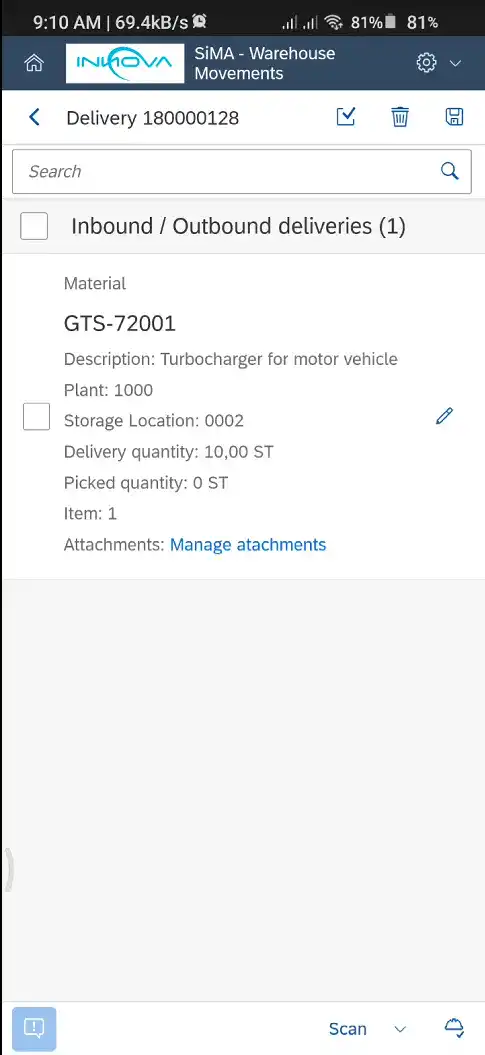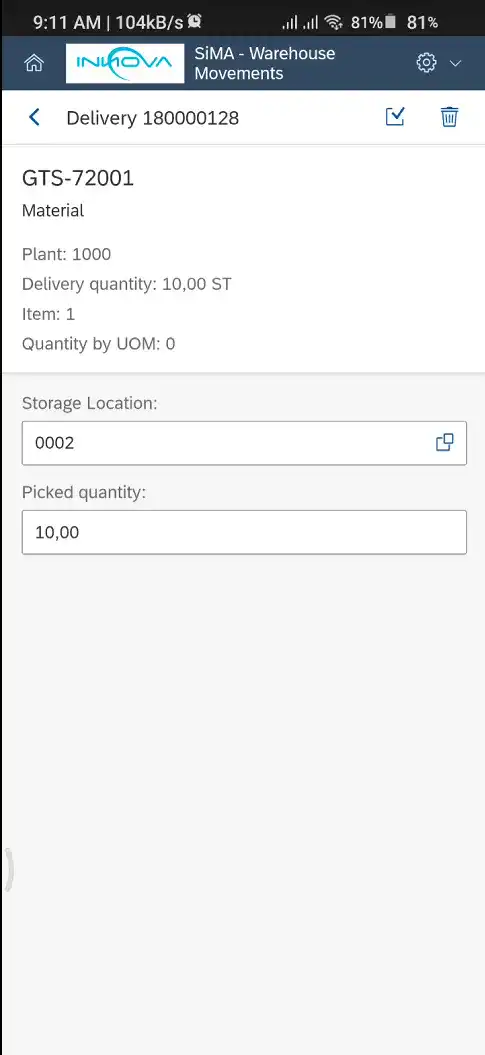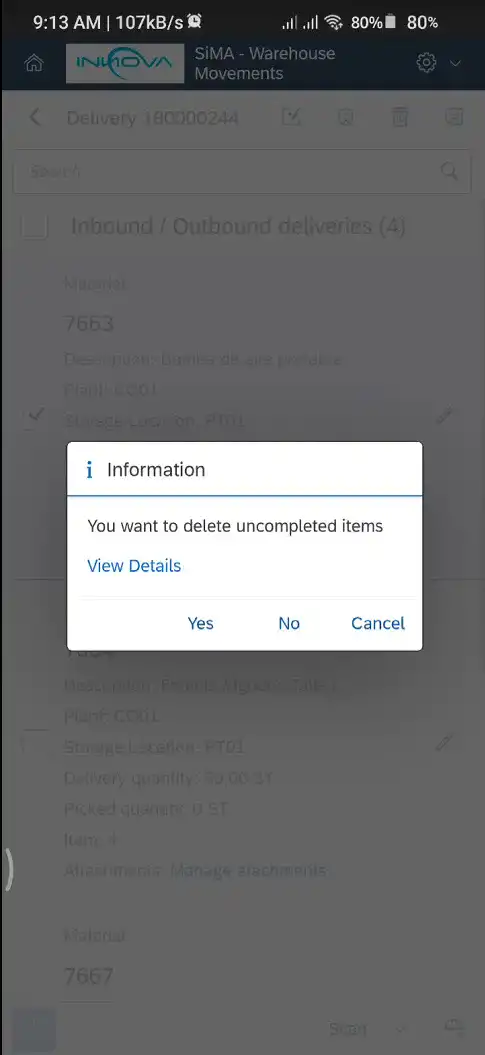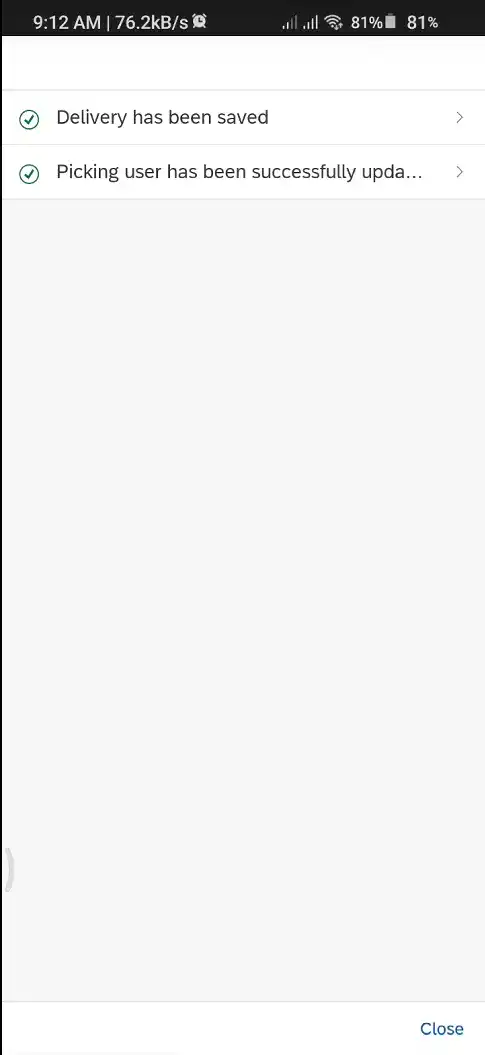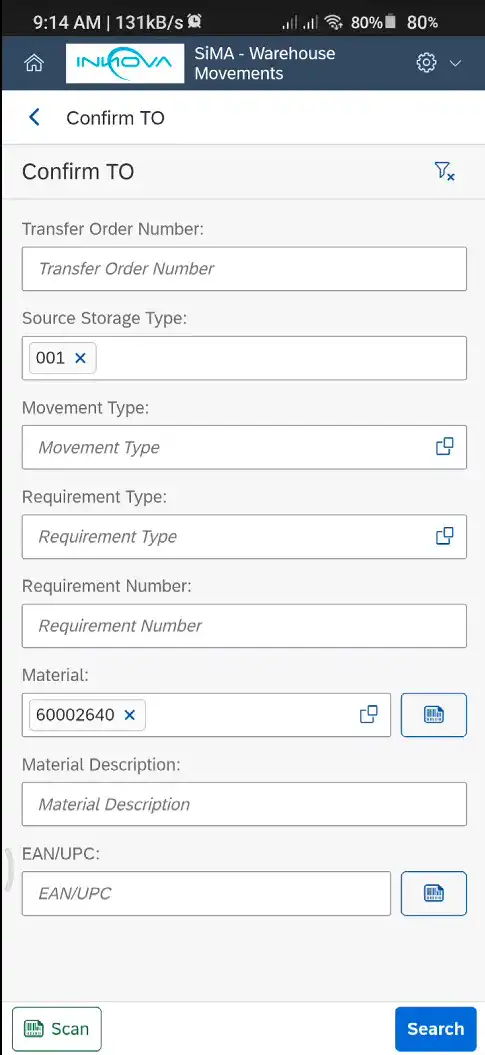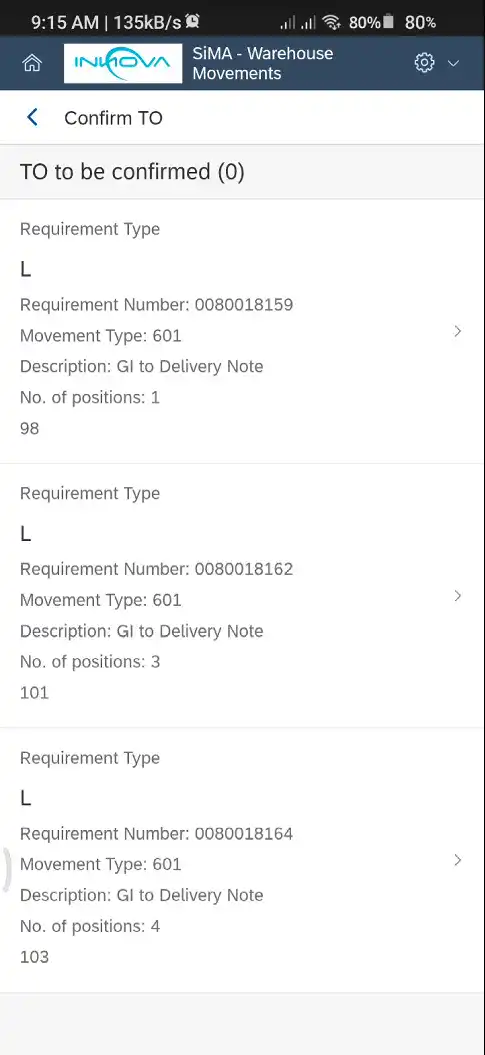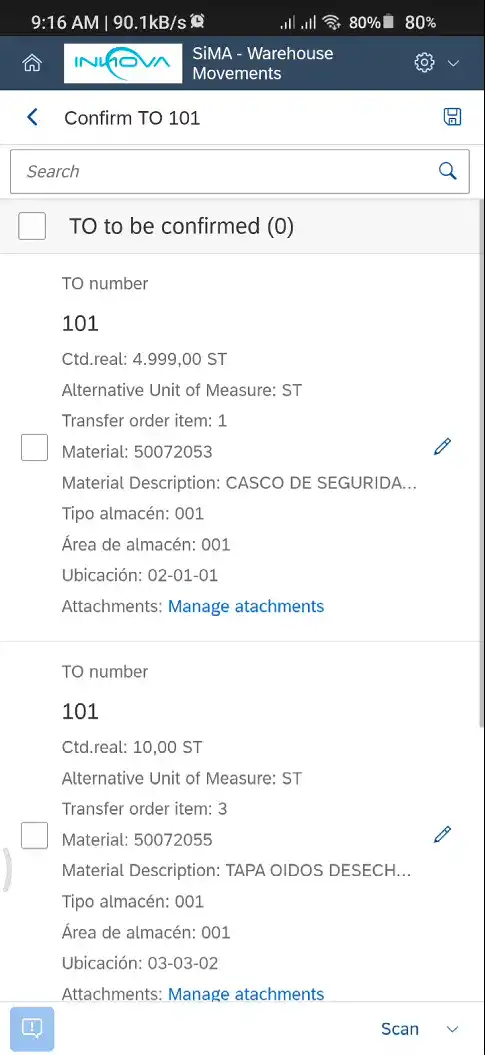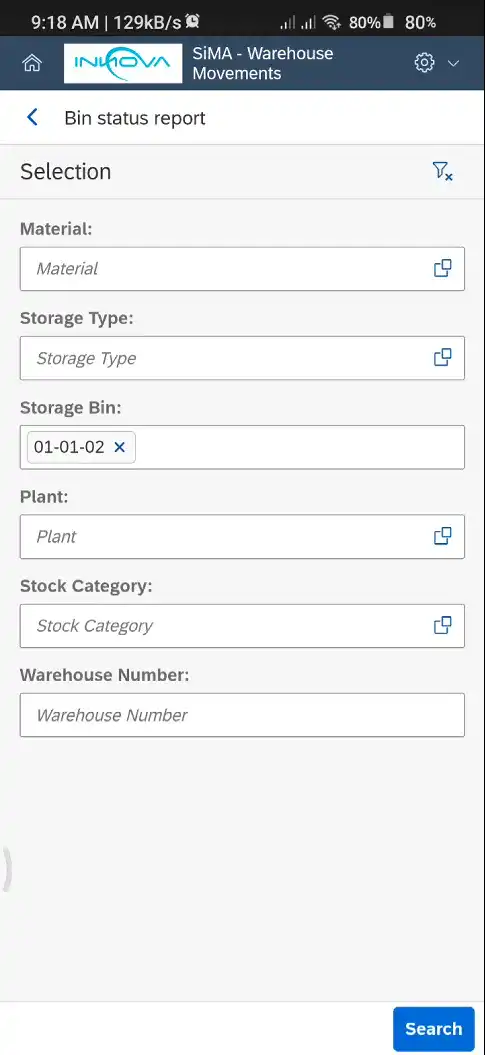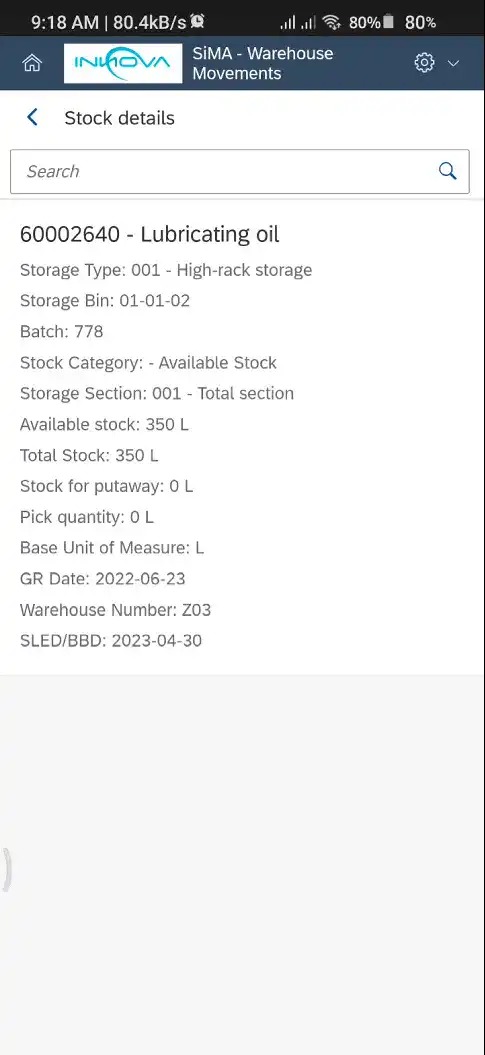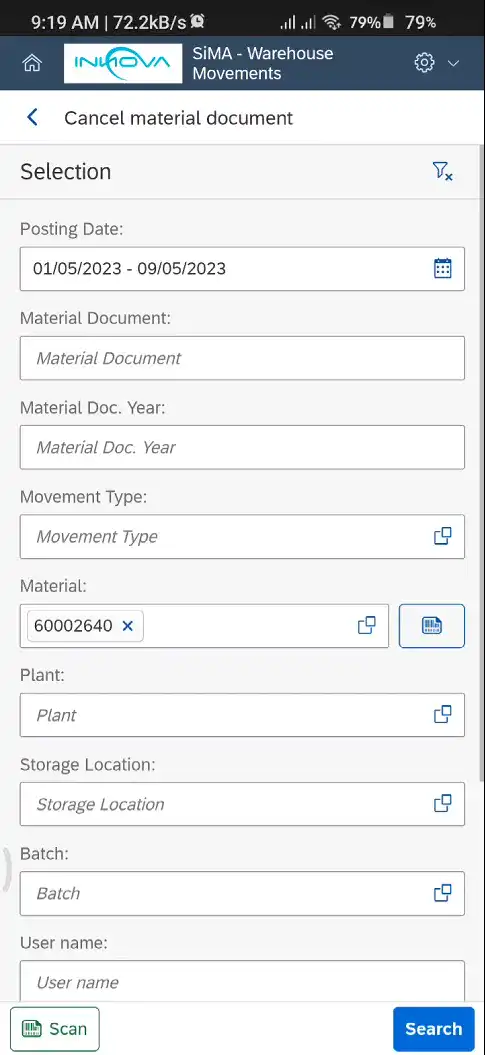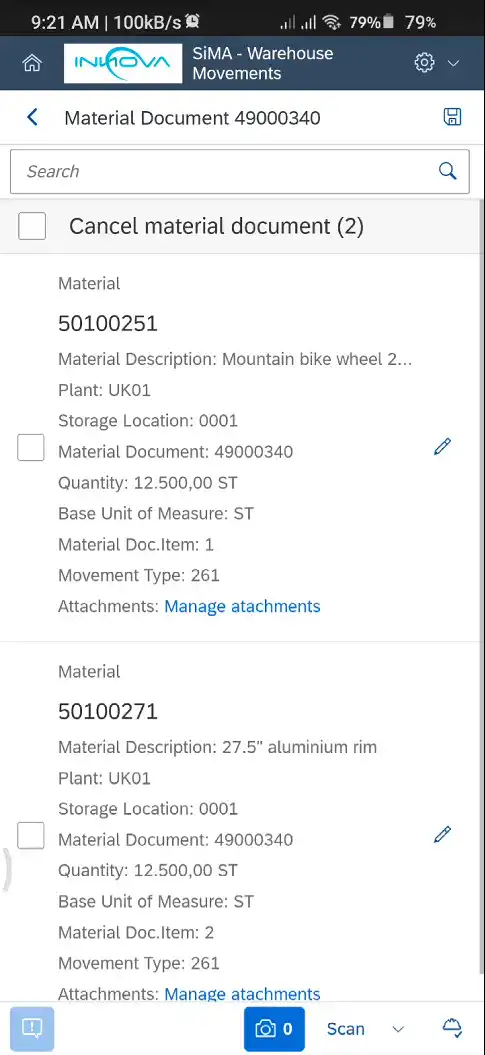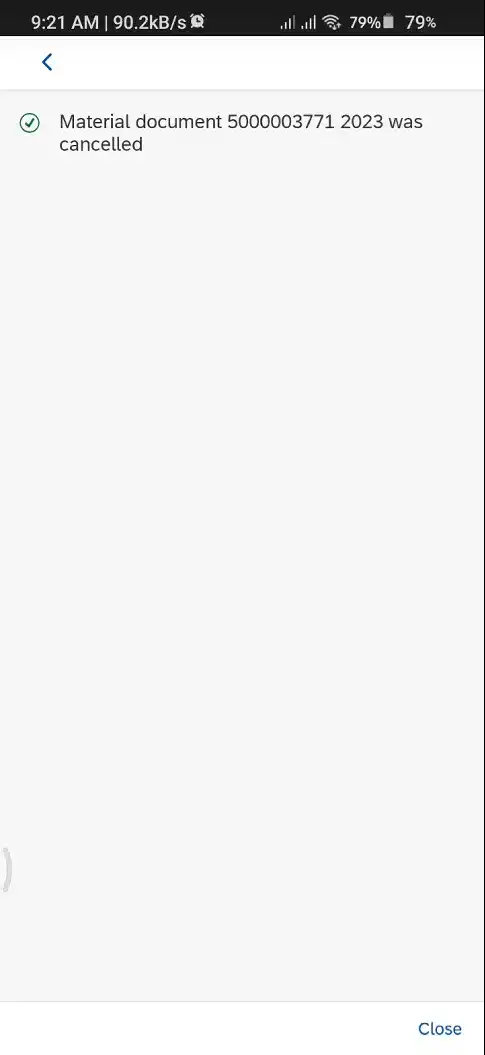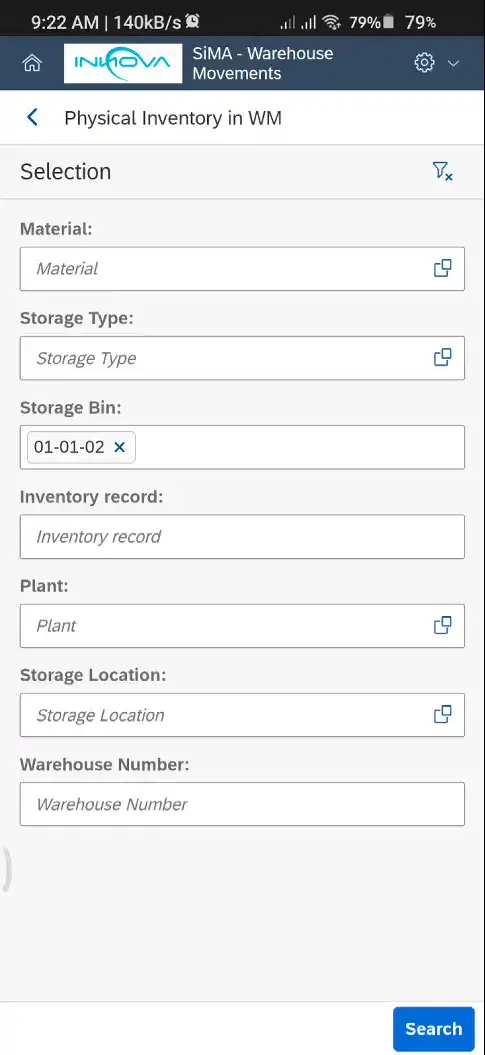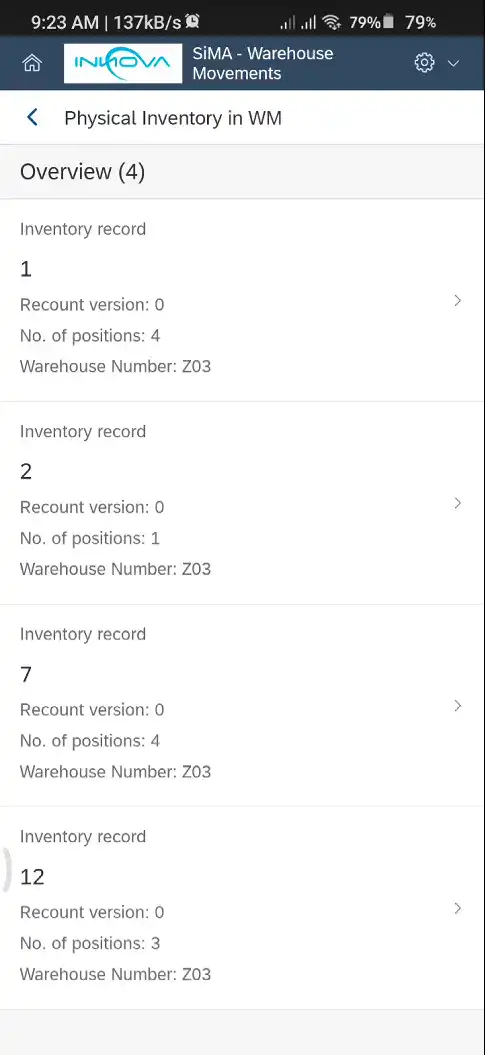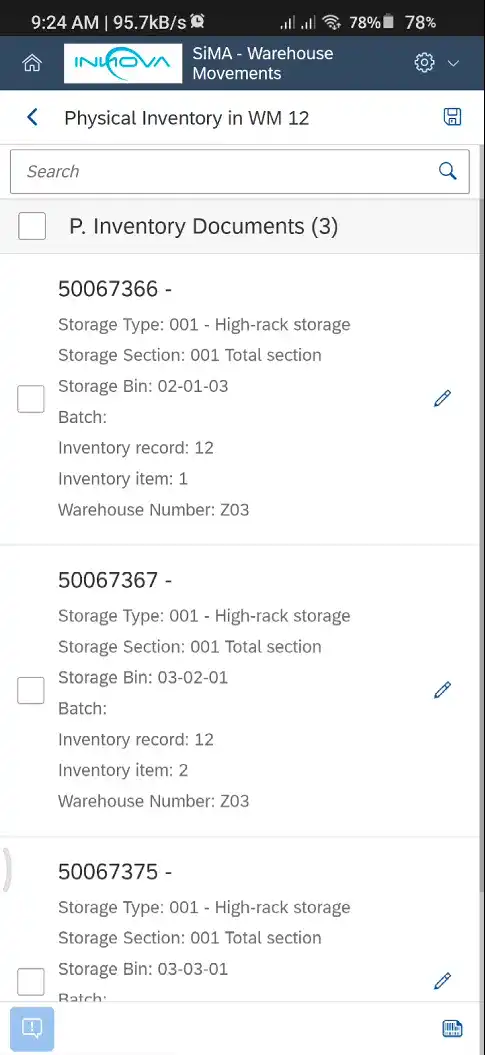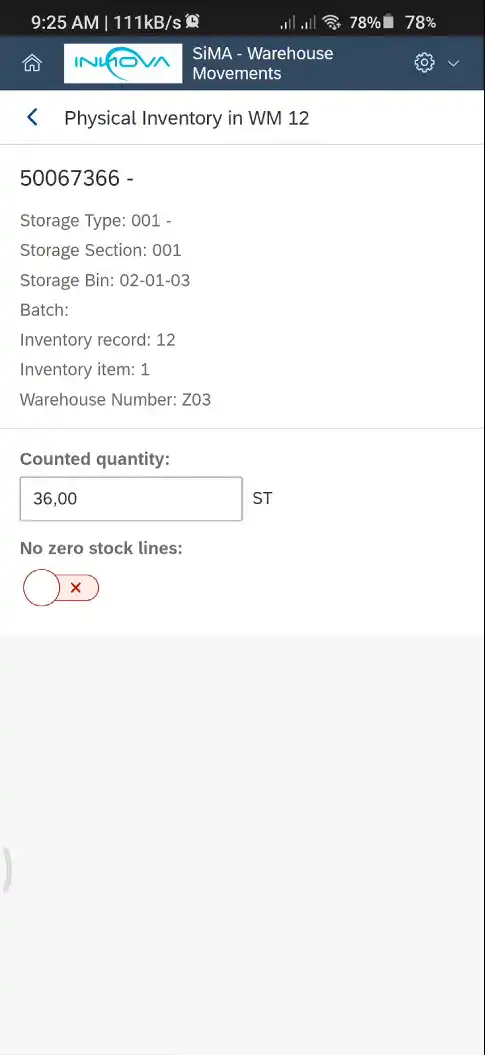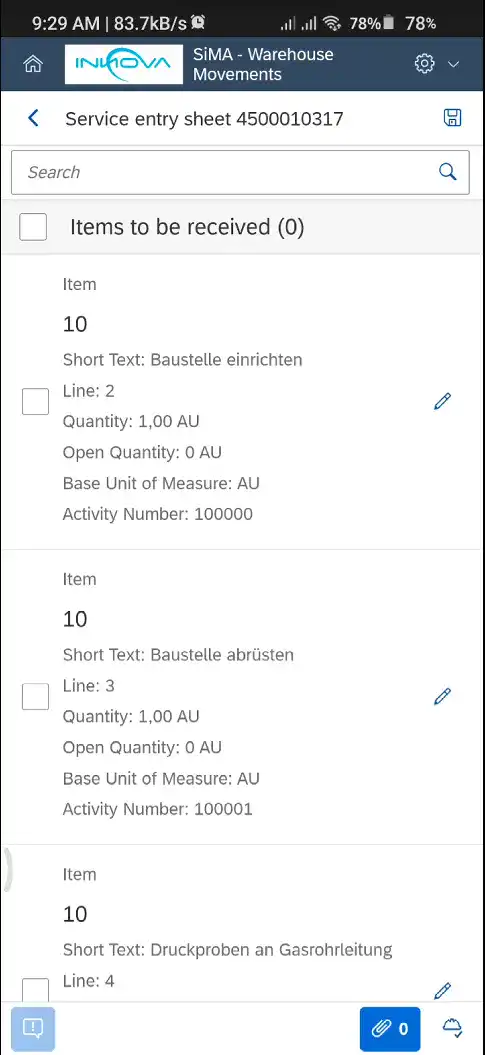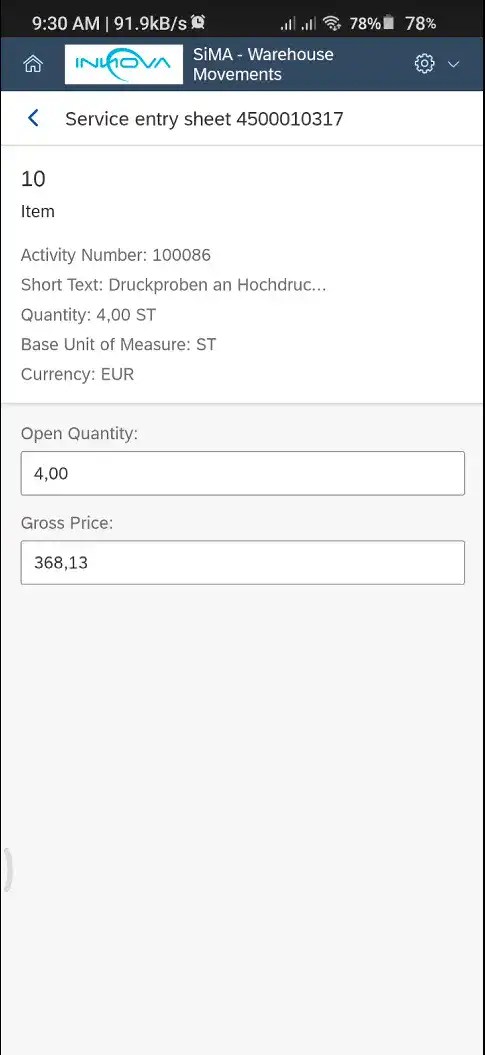SiMA
Warehouse Movements
Warehouse Movements
Mobility and great user experience for warehouse operations. Operations with traceability, digital signature, barcodes and 100% paperless.
Main functions
Goods receipts for orders
- Locate purchase orders by order number, vendor, material, or many other criteria, using barcode or QR scanning. Record goods receipt online, with options for signature and support document generation, or label printing.
Goods issues for reservations
- With SiMA, managing your reservations has never been easier. Record your partial or total goods issues by simply selecting the reservation, maintenance or production order. Document all your operations with photographic records, signatures and geolocation to guarantee traceability at all times, 100% digital and paperless.
Goods receipt for production orders
- Timely and error-free transcription of your manufacturing orders. With SiMA you will be able to record incoming goods in real time and on site, eliminating the need for paper records.
Goods issues and receipts for transfer orders.
- With SiMA, you can record the outgoing goods from the origin plant and the incoming goods at the destination plant, all in real time and without errors. SiMA allows you to validate the quantities sent and received in each warehouse, avoiding discrepancies.
Picking of Outbound Deliveries
- With SiMA, you can execute the picking process and record the correct quantities during the preparation of your deliveries, select batches and account for goods issues in an agile way.
WM Operations
- SiMA also supports SAP Warehouse Management (WM), allowing you to manage bin operations such as transfer order creation and confirmation, bin-based inventory inquiry and other WM-related functions. In this way, you can easily integrate WM operations into your inventory management processes and perform tasks more efficiently. If you have a warehouse that uses WM, SiMA can be an excellent choice to help you optimize your operations and improve inventory management.
Cancel Material Document
- With SiMA, you can reverse material documents and correct errors without the need for third parties or access through the SAP GUI. This allows you to correct any errors online and have a reliable and agile operation.
Physical inventory
- Ensure accuracy and efficiency in inventory counting with SiMA. Record count results in real time using mobile devices and avoid transcription errors. No more notebooks or paper, SiMA gives you the mobility to record the count on site. Optimize your processes and reduce the risk of errors in inventory management with SiMA.
Service Entry Sheet
- With SiMA, you can confirm your contractors' services are completed and ensure that they comply with your service orders. SiMA provides you with the tool to carry out this control at the place where the works or services are performed. In this way, you can avoid errors and discrepancies in the confirmation of services.
Benefits
Learn about the advantages of implementing our apps

For the IT department
Easy to implement
You just need to import the installers and transport them to each client, like any other SAP change, and deploy the front-end component at your convenience (SaaS, on client web server, Fiori, SAP BTP)Secure
With SAP standard authorization objects and some of the App’s own authorization objects, it ensures that control and segregation of duties is maintained through SAP standard user and role management.Reduce development requests
Requests for development of reports, queries and queries are reduced or disappear.No maintenance or support
With the Warranty, Support and Upgrades service, Innova is responsible for maintaining compatibility with the latest versions of the system, as well as support and clarification of doubts with users.For the entire company
Reduced hardware costs
SiMA can be used on any mobile device (phone or tablet), even low-end ones, allowing significant savings in the purchase or replacement of hardware.User experience
Not everything is mobility, in an agile operation such as a company’s warehouses, it is necessary to have screens that are easy to read, identify and navigate.Timeliness of information
With mobility, users can register entries, transfers and exits of materials online, and thus the entire company can have updated inventory information.Paperless traceability
Eliminates the use of paper, without losing the support of each transaction.
Schedule your Demo
Easy to discover
Easy, 30 – 45 min to show you our solutions, online, so you can see in detail how your processes will be optimized in SAP.

Architecture
SiMA has an ABAP component within SAP (ECC or S/4HANA), and a front-end component that can be deployed at your convenience in either of these options:
SaaS Architecture
⠀
On-Premise FES
Architecture
FIORI / FES On-Premise
Architecture
BTP On-Premise
Architecture
Option 1: SaaS Architecture
The easiest and fastest option. From Innova we take care of deploying and serving the front-end component from our private cloud in Amazon Web Services, and you are free of installation, updates and maintenance. Communication via VPN site to site or SAP webdispatcher is required.

Requirements:
- SAP ECC version 6.0 or higher, up to the latest version of SAP S/4HANA.
- Site to site VPN configuration or SAP Webdispatcher.
- Possibility of web service publication from SAP ECC
Option 2: On-Premise FES Architecture

Requirements:
- SAP ECC 6.0 up to the latest version of SAP S/4HANA.
- ABAP Backend Component (Installed via OT import)
- Possibility of web service publishing from SAP ECC or SAP S/4 Hana.
- FES (Front-end Server) and SSL certificate associated to the domain/server (only in case of On Premises installation)
Option 3: FIORI On-Premise Architecture
It is deployed on your SAP Fiori server and appears as another App in your SAP Fiori launchpad. If you have SAP Fiori already configured, this is the recommended option. Applies for separate servers and for embedded SAP Fiori.

NOTE: In case of lower versions and limitations to perform Upgrade, consult with Innova viability about the version of the components.
Requirements:
- SAP ECC version 6.0 or higher, up to the latest version of SAP S/4HANA.
- ABAP Backend Component (Installed via OT import)
- SAP ERP – SAP Fiori communication via configured Gateway.
- Minimum versions of SAP Fiori components:
- SAP Gateway 740 SP 09 or higher (same in back-end [SAP ERP] and front-end [SAP Fiori]).
- SAP UI 754
- SAP Fiori Front-End Server 6.0 or higher
- SAPUI5 1.71
Option 4: BTP On-Premise Architecture
The application is deployed using Cloud Foundry container technology in SAP BTP, from where it consumes the services (SOAP or OData) published on the SAP server, via SAP Cloud Connector.

Requisitos:
- SAP ECC 6.0 up to the latest version of SAP S/4HANA.
- ABAP Backend Component (Installed via OT import)
- Communication between SAP BTP and the SAP ERP server via cloud connector must be configured.
Frequently Asked Questions
Find the answers to your most common questions here.

No, with the purchase of the application, any SAP user can use the application, according to the assigned permissions.
No, no activations or installations of additional SAP components are required. Upgrades are also not required.
No, Sima registers transactions in SAP online, so a connection is required. However, this can be via wifi or data service in the case of phones.
Complete list of functions
- Purchase Order Entry.
- Reserve output.
- Transfers and good issues without reservation
- Receipt of stock transfers
- Material document reversal
- Picking for deliveries.
- Post FS/MS for Deliveries.
- Service entry sheet
- MS for stock transport order deliveries
- GI for stock transport order without delivery
- Production Order Entry.
- Physical inventory.
- Physical inventory with double counting
- Create TO for deliveries.
- Confirm TO for deliveries.
- Confirm TO
- Create manual TO
- WM physical inventory (with bins).
- IM stock inquiry.
- WM stock inquiry (with storage bins).
- Print material document
- Maintain IM material location
- Print labels
- Delivery monitor
- Validate deliveries.
- Barcode or QR code reading for inquiries or transactions.
- Printing and/or reading of barcodes applied to different scenarios (order no., material no., EAN code, IM or WM location no.) can be implemented.
- Registration of digital signature, name and/or geolocation.
- Generation of form in .pdf format with transaction data for paper elimination.
- Registration of SM for overbooking.
- Validation of personnel for delivery of merchandise, with external or internal databases (may involve additional costs).